What's New
Helix is regularly updated automatically. Check here for the latest features and bug fixes.
16 December 2025
Enhancements 🎁
- When extracting the patient data from the Patient Extract section, the date is now displayed for all consult notes in the Patient Data Extract PDF. Previously, dates were displayed for only the first 5 consult notes and the dates for all subsequent consult notes were excluded from the Patient Data Extract file.
- The Helix FHIR API documentation is now available. For more information, see Helix FHIR API.
Bug fixes 🐛
- We've fixed a display and accuracy problem with the Patient Reports. Previously, when you saved the report, the page remained in a loading state, the last page report was empty and the number of patients count was incorrect. These problems have been resolved and the Patient Reports are generated as expected.
- We've resolved a problem where the validation message was not displayed if the mandatory Billing fields (for example, Invoice Prefix and LSPN) were left empty when adding details for a new centre on the tab. A validation message now triggers correctly if any mandatory fields on the Billing tab are empty.
- We've fixed a problem where a newly added template to the Favourites list overlapped with the WorkCover Certificates template in the Letter Writer section.
- We've fixed a problem where some patients created through third-party online booking systems were successfully created in Helix but did not appear in the patient search results.
- We've fixed a problem where Medicare numbers submitted via Healthengine were not being transferred into Helix as expected.
23 October 2025
Enhancements 🎁
- When recording immunisations, you can now select
Antenatal to indicate when a patient who is not
male and who is aged 10-65 is pregnant. The Antenatal
Vaccine Type has also been removed.
Historical immunisation records will not be affected. If an historical record for a pregnant patient is edited, the Antenatal field is selected, but you will need to select a new Vaccine Type if the Antenatal was used previously.
For more information, see Record a Scheduled Immunisation and Record an Ad-hoc Immunisation.
For help troubleshooting AIR uploads, see Troubleshooting AIR Uploads and AIR Error Messages.
- You can now select the suburb Norwest (postcode 2153) when recording a patient's address in Patient Details.
Bug fixes 🐛
- We've fixed a bug where the cursor was automatically moved to the top of the screen when editing a template in the Template Editor from the Template Management window. The cursor now behaves as expected and we've disabled the drag and drop functionality temporarily in the Template Editor.
- We've fixed a bug where the previously revised Reason for Referral was not displayed in the Letter Writer after resuming the same template. The Reason for Referral field now displays the previously selected reason as expected.
24 September 2025
Enhancements 🎁
- Advanced patient search functionality in the Patient Reports section is now available for all Helix users. For more information, see Patient Reports.
- We've expanded the Social History comments box, so you can add more detailed notes, similar to the Family History comments box. For more information, see Add Social History.
- Non-adherence and Patient decision options are now included in the reasons for ceasing medication list when you cease a medication from the Current medication list of the clinical record.
- Changes made to medications
during a consultation are now displayed in the
 Patient Timeline after the consultation ends.
This improves clinical auditability and visibility of patient treatment
history. For more information, see View Medication Changes in the Patient Timeline.
Patient Timeline after the consultation ends.
This improves clinical auditability and visibility of patient treatment
history. For more information, see View Medication Changes in the Patient Timeline. - Latest country list data is extracted from the AIR Reference Data API 5.17.
Bug fixes 🐛
- We've fixed a bug where fields in the Fee Schedules section were floating from the when scrolling. The fields now behave as expected.
3 September 2025
Enhancements 🎁
- When Pathology Results is selected, Patient Extracts now include HL7 pathology results from the Patient Timeline, and from external providers received to the Inbox (DMS) or uploaded as documents. Previously, only HL7 results stored in the Patient Timeline were included; results from external providers received either in the Inbox or uploaded as documents were excluded. This exclusion led to incomplete exports and potential gaps in patient history when sharing with external services.
- For appointments booked from partner platforms such as Healthengine or HotDoc, Helix now uses the time zone of the clinician’s location instead of the centre’s time zone.
Bug fixes 🐛
- We've fixed a bug where deleted patient reports were displayed in the Saved reports list. Deleted reports are no longer displayed in the Saved reports list.
- We’ve fixed a bug where notes added consecutively to a patient's profile were sometimes intermittently missing from the Patient notes list. All consecutive notes are now listed in Patient notes.
- We've fixed a bug in the and Metabolic sections where newly added measurements (Cholesterol, Blood Glucose, INR, Renal or Vital signs) were not displaying after a previously updated measurement was deleted. All newly added measurements now display correctly.
- We've fixed a bug with printing a blank page in the Specialist Referral letter if there were no Clinical summaries selected. The Specialist Referral letter now generates without a blank page when no Clinical summaries are selected.
23 July 2025
Enhancements 🎁
- So that you
can include migrated clinical data in the Patient
Extract for patients whose conditions, medications or
prescriptions are not validated in Helix, the following options have been
added:
- Health Summary:
- Unvalidated Conditions
- Unvalidated Current Medications
- Unvalidated Past Medications
- Health Summary:
- To improve front-desk efficiency when managing patient arrivals, you will remain on the Appointments book after marking a patient as Arrived.
- To improve the
patient allergy report, enhance patient safety and support clinical
decision-making across the centre, we've added a new
Allergies section to the Patient
Reports section. This report enables you to identify:
- Patients with Known Allergies
- Patients with No Known Allergies
- Patients with No Allergy Record
Bug fixes 🐛
- We've fixed a billing logic defect where Medicare item 24/1 was incorrectly triggering Bulk-Billing incentive 10990 instead of the appropriate 75870 (or its Monash zone equivalent). Now, item 24/1 triggers the same incentive logic as item 24 and correctly applies incentive 75870 or its corresponding regional code based on practice location.
- We've resolved
a print problem when printing the Product Information
(PI) for medications. You can now print the
PI from the
 Medication section for all output types.
Medication section for all output types. - We've fixed a bug where the consultation timer failed to start automatically when a practitioner clicked Start consult from the Patient Queue, after the appointment was marked as Arrived. Now, the consultation timer starts as expected and the consult status updates to In Progress, regardless of whether the appointment was created by a practitioner or non-clinical staff.
25 June 2025
Enhancements 🎁
- To protect the accuracy and integrity of immunisation records, we have restricted in Manage Vaccine. For more information, see Vaccine Management.
- Changes made to medications from the Medication History panel are now recorded. For more information, see Add Medication History and Edit Medications.
- New
templates:Tip:Telstra Health can generate and upload templates to the Helix letter writer for you. For any Helix-related template requests and enquiries, send a message to templates@medicaldirector.com.
- Expert Hearing Referral - Livingston Medical
Bug fixes 🐛
- We've fixed a bug where patient demographics were included in XML extracts even if Patient Demographics was deselected during the export process. Now the exported XML file will correctly exclude all demographic information.
- When creating or editing templates, we've restricted the options available in the TemplateBuilder to only clinically relevant and patient-facing fields.
- We’ve fixed inconsistencies with the CTRL+Z (Undo) function in text fields throughout Helix. The undo action now works one step at a time, regardless of whether you have typed multiple lines, pasted multiple lines or alternated between typing and pasting.
- We've fixed a display problem where icons and images were missing in the Product Information (PI) section when accessed from the section. Now, all icons and images consistently display in the Product Information.
28 May 2025
Enhancements 🎁
- Updated templates:
- Geriatric Staging Referral Form - standardised template for capturing consistent information when referring geriatric patients for staging, supporting streamlined communication and improved continuity of care.
Bug fixes 🐛
- We’ve fixed a bug where the status of a Workers’ Compensation (WC) claim would not update when changed from Active to Closed.
- We’ve fixed a bug where changes made to billing items during a consultation, such as adding or removing fee items, were not immediately reflected in the Visit window and the visit status would not update unless you refreshed the page or navigated away and back again. Now the Visit window always shows the current billing state without any extra steps.
- We’ve fixed a bug in the Template Management window, where if you dragged and dropped data fields into a template, HTML code was displayed instead of the data tag.
30 April 2025
Enhancements 🎁
- We've improved the reliability of Appointment Reminders and Patient Extracts.
- We've updated emails sent from Helix:
- A standard message has been added to all automated emails so patients and carers understand that replies to these emails are not monitored. The message reads: This is an auto-generated email. Please do not reply to this email. For enquiries, please contact [your practice name] directly.
- To avoid confusion, email instructions for carers accessing patient documents now ask for the [patient's full name] date of birth, instead of your date of birth.
Bug fixes 🐛
- We’ve
fixed a bug where when editing a medication record, the prescription
date incorrectly reset to today’s date. Now, when you edit an existing
prescription:
- The original prescription date is retained
- The date cannot be edited
- The recorded time reflects your practice’s configured Centre Time
10 April 2025
Enhancements 🎁
- You can now minimise, resize, close and exit live chat. If a live chat is in progress when you minimise the chat, the name of the person you are chatting with is displayed on the button. To continue the chat, click the button.
- You can now copy a patient's mobile or Medicare number from the header in the clinical or admin record for use in other applications, such as PRODA. You can also copy the Authority or Medicare number displayed in ePrescription authority details. For more information, see Patient Demographics, Prescriptions in the Patient Timeline.
- In the
 Health Summary, the full name of immunisations
is now displayed in the immunisation summary lists.
Health Summary, the full name of immunisations
is now displayed in the immunisation summary lists.
Bug fixes 🐛
- We've fixed a bug that meant ctrl+z did not undo an action in content pasted into the consult notes.
- We've
fixed a bug in the
 Prescription panel which meant that the action
buttons weren't always displayed when switching between printed and
electronic prescriptions.
Prescription panel which meant that the action
buttons weren't always displayed when switching between printed and
electronic prescriptions.
19 March 2025
Enhancements 🎁
- You can now record the severity of a patient's allergies. For more information, see Record an Allergy.
- Prescriptions saved during a consultation that is then paused now remain in Current Medications. For more information, see Write Prescriptions.
18 March 2025
Bug fixes 🐛
- We've fixed a problem with extracting patient data to XML or PDF where the extraction times out and the following error message may be displayed: Failed to download patient data.
11 March 2025
Bug fixes 🐛
- We've fixed a bug that incorrectly required additional vaccine funding information when recording immunisations.
5 March 2025
Enhancements 🎁
- Create any number of automated appointment reminders for different appointment types and practitioners and send them when required, hours, days or weeks before the appointment. For more information, see Appointment Reminders.
Bug fixes 🐛
- For recurring appointments, we've fixed a problem where when you edited the first appointment in a series and clicked Save, the event was deleted and subsequent events were not updated and the following error was displayed: Changes were not updated successfully.
- We've fixed a problem with extracting large patient files with more than one year's data to XML or PDF where the extraction times out and the following error message may be displayed: Failed to download patient data.
11 February 2025
Enhancements 🎁
- When reviewing prescriptions in the Patient Timeline, you can now see the medication's quantity and repeats in addition to prescription name, form, strength and ePrescription status. For more information, see Prescriptions in the Patient Timeline.
- The
following medications that are not printed or sent during a consultation
and to which you add the following statuses are now listed in with a strikethrough:
- Removed from actions
- Recorded incorrectly
Bug fixes 🐛
- We've fixed additional instances of problems with user bank account details in various workflows where the leading 0 was not saved.
- For DVA Billing, the correct Modified Monash Model area incentives are now automatically applied.
- We've fixed a problem where appointment start dates were incorrect if the user's login centre and the system's time zone were different.
29 January 2025
Enhancements 🎁
- For ePrescriptions, the Patient Timeline now shows both the method by which an ePrescription was sent and the email address or mobile number it which it was sent. For more information, see Prescriptions in the Patient Timeline.
- For
prescription history, we've added the prescriber's name to the
following:
- In , the tooltip displayed when you hover over Last script date. For more information, see Medications in the Health Summary.
- In the and Ceased Medications lists, the Last script date information tooltip. For more information, see Edit Medications.
- On the Patient Timeline, when you select a prescription, the detail view header. For more information, see Prescriptions in the Patient Timeline.
- For
drug recipes, we've added the following dose forms:
- pastille
- patch
- dermal patch
- transdermal patch
- We've
added scrolling to
 so you can read all details on particularly large
encounters in the immunisation workflow.
so you can read all details on particularly large
encounters in the immunisation workflow.
Bug fixes 🐛
- We've fixed a bug where in , if you added and saved banking details for account numbers starting with 0, the account number was saved incorrectly without the leading 0.
- After validating a prescription, the date shown will now reflect the original date of the prescription rather than the date of the validation allowing for more meaningful sorting and filtering.
16 January 2025
Enhancements 🎁
- HealthLink
SmartForms are now available from Helix.
Use the new SmartForms integration between Helix and HealthLink to send referrals and other types of forms securely to other medical professionals and have them available in Helix.
We are currently progressing a controlled rollout using our latest FHIR technology (Smart API+) and HealthLink's new Smart on FHIR application.
Note:For information abour using HealthLink SmartForms in Helix, see HealthLink SmartForms.To enable HealthLink SmartForms, complete the following steps:- If you don't have an existing HealthLink account, register with HealthLink here. Remember the EDI code and password provided to you.
- After you have received an EDI from HealthLink, log a support ticket with Helix Support to request
activation of HealthLink SmartForms.
Your practice will be placed on a wait list for the onboarding process. Part of the onboarding process is to configure your FHIR repository (Smart API+) so the time taken to complete this step will vary and depends on the size of your database and the complexity of your practice.
- After your practice has been onboarded, you will be contacted by the Helix team.
For further information, see https://www.healthlink.com.au/.
- Self referrals or those involving a locum can now have the same payee provider number. For more information, see Visits with Referrals.
- The
Transaction Payment report now includes
payments made to a centre. All items invoiced to a centre are displayed
together with practitioner receipts, under the Provider Code
CNTR.
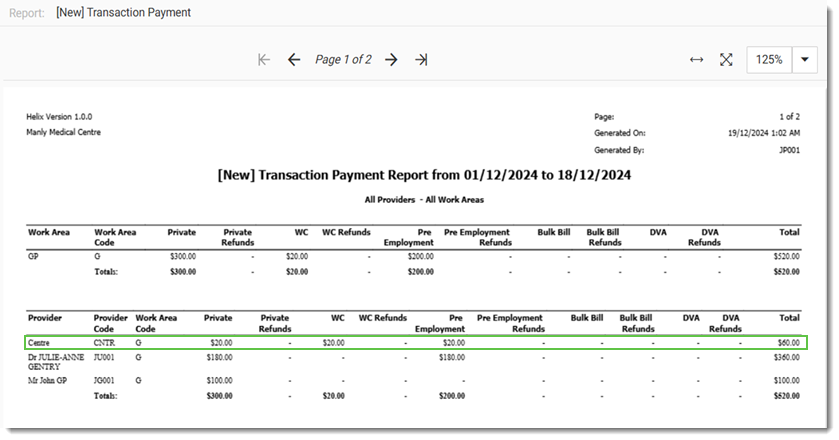
For more information, see Financial Reports. - The
Practice immunisations and AIR
immunisations lists in the
 Health Summary now display the most recent
immunisations at the top of the list by default.
Health Summary now display the most recent
immunisations at the top of the list by default. - To enable dispensers to contact patients about an ePrescription, the patient's main mobile phone number, home phone number and email address are now included in the ePrescription data. This information will be visible on the dispenser's system after scanning the ePrescription.
9 December 2024
Enhancements 🎁
- To remain compliant with government legislation, Helix has completed HI Conformance for ePrescribing enabling continued connection to HI Services for ePrescribing.
- For Australian Immunisation Register Rule 2015, effective 1 March 2025,
Services Australia is making changes to the information required for
immunisations submitted to AIR. The first mandatory change is an update
to the available options for immunisations in the Vaccine
Type field. The following two values are no longer
available and have been replaced with
Other:
- State Program
- Private
- We've made minor adjustments to ePrescription status descriptions. For more information, see ePrescription Statuses and Troubleshooting.
26 November 2024
Enhancements 🎁
- HCPs can now add their own individual bank account details to Helix so that invoices display their banking details. If the bank account details are left blank in an HCP's profile, the centre's bank account details are used. For more information, see Add a User.
- Throughout Helix, including on prescribing screens, printed prescriptions and reports, Regulation 24 text has been replaced with Regulation 49.
-
For medications ceased after 26/11/2024, the medications on the
 tab now include the user, date and time of when the
medication was ceased. To display this information, hover your mouse
over the
tab now include the user, date and time of when the
medication was ceased. To display this information, hover your mouse
over the  Info icon. For more information, see Cease Medications.
Info icon. For more information, see Cease Medications.
Bug fixes 🐛
- For referrals, we've updated the way the referral expiry is calculated so that the correct expiry date is displayed.
12 November 2024
Enhancements 🎁
- For all reports, you can now jump to the first or last page. For more information, see Report Controls.
- Updated templates:
- Non-Invasive Prenatal Test (NIPT Generation) Pathology Request - Western Diagnostic Pathology, TML Pathology, QML Pathology, Laverty Pathology, Dorevitch Pathology, Abbot Pathology
Bug fixes 🐛
- For prescriptions listed in the Patient Timeline, in the medication details displayed when you select a medication, hover your mouse over the Directions field to see the full text for long directions.
29 October 2024
Enhancements 🎁
- Updated templates:
- Genetic (Reproductive) Carrier Screening - Western Diagnostic Pathology, TML Pathology, QML Pathology, Laverty Pathology, Dorevitch Pathology, Abbot Pathology
Bug fixes 🐛
- We've fixed an issue where in some scenarios, Real Time Prescription Monitoring (RTPM) alerts, such as QScript, were not shown when represcribing a medication using Quick Prescribe.
- Fixes for Billing:
- You can no longer issue an invoice that has already been issued under a different Visit type, by a different user. In the Invoice Issue window, the invoice displays the Visit type that has already been issued, such as Private or Medicare.
- Diary entries for Workers Compensation visits are now displayed chronologically by date of creation.
- The Outstanding Invoices report now excludes invoices that have been written off.
15 October 2024
Enhancements 🎁
- We've changed the logic for the recall notification badge count displayed in so you will always know the number of urgent recalls that require follow up. The badge now shows the total number of Urgent recalls that have not yet had a successful contact attempt, irrespective of the time range selected. For more information, see Recalls in the Message Centre.
- To
assist South Australian practices that cross the Payroll Tax threshold,
we've added a summary page to the Receipts by Item
Code report. The summary shows the number of bulk billed
items codes in relation to the total number of billed items grouped by
provider. For more information, see Receipts by Item Code report.
For further information, see the SA SRO site.
Bug fixes 🐛
- In the Specialist Referral Form, we've fixed an intermittent display problem with Save & Print.
2 October 2024
Enhancements 🎁
-
For recipe management, we've added a new settings screen where medication recipes can be managed at a practice-wide level. Recipes can be created, modified and deleted for all prescribers or selected prescribers in . To access this area, users require the permission Update Drug Recipes in Settings permission.Note:Any changes to recipes using the new settings screen do not affect any prescriptions or medication records added previously.
For more information, see Manage Recipes.
- Medication recipes can now be added to your
Favourites list. If the recipe is added to
the Favourites list after the dosage instructions
and duration have been entered on a prescription, these are remembered
for future prescriptions.
The dose form of a recipe now appears alongside the recipe name in the Recipes and Favourites lists so that they can be more easily identified.
For more information, see Medication Favourites.
- To
assist practices with their Payroll tax exemption claim, we've added a
summary page to the Visits Report. The summary
shows the total number of visits grouped by visit type (Medicare,
Private, DVA, Workers compensation and so on) for a centre, from which
you can calculate your bulk bill rates. For more information, see Visits Report.Some State Revenue Offices require a minimuim Bulk Bill rate for practices to claim exemption from Payroll tax for GPs. For further reference, see
For specific payroll tax queries, consult your accountant or financial advisor.
Bug fixes 🐛
- In the Consult Notes, we've fixed a problem that appeared when adding multiple drawings.
17 September 2024
There are no visible updates in this release.
3 September 2024
Enhancements 🎁
- For
ePrescriptions, we've made a system performance and stability
improvement to make sending, cancelling and resending significantly
faster.
There are also additional improvements to reduce the likelihood of a timeout and erroneously cancelled ePrescriptions.
- When represcribing a recipe from a patient's medication list, the recipe now remembers previous prescription details and carries them across into the new prescription.
- The Prescription report now includes the dose form of the medication (for example, Tablets, Cream) and the Interval between repeats if this is specified on the prescription.
Bug fixes 🐛
- In the DMS, we've fixed a problem where some users weren't able to save Medication Chart documents if Assign to HCP wasn't set.
20 August 2024
Enhancements 🎁
- For ePrescriptions, we've added an enhancement
to make sending, cancelling and resending significantly faster.
There are also additional improvements for matching uncommon medication prescriptions in pharmacy software.
- Updated templates:
- Rural Medical Imaging – RMI, Qld
- NSW Cremation Certification replaced with NSW Cremation Risk Advice Form
Bug fixes 🐛
- For the Letter Writer, we've fixed a problem where some users could not send letters via email.
-
For recipes with very long names and formulations, we've fixed a problem that was preventing prescribing in certain situations.
6 August 2024
Enhancements 🎁
- Drug recipe enhancements:
- Drug recipes can now be
shared with other users in the practice. Select whether to share
the recipe when you create it.
All existing recipes are private by default. To share a recipe, change the Show for setting to Practice-wide.
- If a formulation contains
any Schedule 8 ingredients, it can be flagged as Schedule 8.
Schedule 8 drug recipes follow the same rules as standard
schedule 8 medications:
- Real Time Prescription Monitoring checking occurs when prescribing or represcribing.
- Users must reauthenticate when sending an ePrescription.
- Printed prescriptions use the S8 layout, with additional space for handwriting.
- Interval between repeats must be included when repeats are specified.
- The Add new recipe window has been updated for improved usability. All fields have been visually extended to ensure the entire text is displayed.
For more information, see Create Medication Recipes.
- Drug recipes can now be
shared with other users in the practice. Select whether to share
the recipe when you create it.
- Updated templates:
- Medical Imaging Template – Queensland Health
- Generic Pathology (Without Stationary) – Urgent selection printed correctly
23 July 2024
Enhancements 🎁
- To
improve the readability of printed letters, the clinical
summary information tables attached to letters have been
restyled:
- Increased font size for table content and headings
- Font colour changed to black
- Table row shading replaced with light borders
- Minor styling inconsistencies across different information tables rectified
- When sending a letter, you can now select an email address from all email addresses recorded in the patient's record. If you add an email address, you can also save it to the patient's record.
- The
following new assignees have been added to the care plan template:
- Nurse - Registered
- Nurse - Enrolled
- Nurse Practitioner
- Aboriginal Health Worker
- Aboriginal Health Practitioner
- New templates:Tip:Telstra Health can generate and upload templates to the Helix letter writer for you. For any Helix-related template requests and enquiries, send a message to templates@medicaldirector.com.
- Outpatient Fibroscan referral – Northern Territory
Bug fixes 🐛
- We've fixed a display issue where the patient search was covering the first row of patient search results.
- The font size for Nursing Home Medication Charts header information has been increased.
9 July 2024
Enhancements 🎁
- To
improve navigation, on the
 Medications panel, the
Favourites and Recipes
lists are now displayed on separate tabs instead of in collapsible
lists.
Medications panel, the
Favourites and Recipes
lists are now displayed on separate tabs instead of in collapsible
lists. 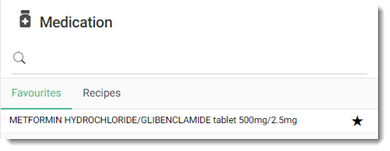
Other visual elements on this pane have also been restyled. - To prevent the risk of medication warnings being missed when there is a long list of interaction alerts, the alerts screen is now easier to scroll, has a visible scrollbar, and requires the prescriber to scroll to the bottom of the list before proceeding.
- When sending an ePrescription, you can now select an email address from all email addresses recorded in the patient's record. If you add an email address, you can also save it to the patient's record.
- The
following specialties have been added to Helix's address book:
- Naturopath
- Traditional Chinese Medicine Practitioner
- The refunds and adjustments information has been updated. For more information, see Invoices, Adjust Receipts, Refund Private Patients and related topics.
- New templates:Tip:Telstra Health can generate and upload templates to the Helix letter writer for you. For any Helix-related template requests and enquiries, send a message to templates@medicaldirector.com.
- Genetic Carrier Screening – Western Diagnostic pathology, TML Pathology
Bug fixes 🐛
- A bug where documents uploaded to the DMS and tagged as Medication Chart could temporarily not be cleared from the DMS list or actioned from the inbox has now been fixed.
- A bug with a deceased date recorded in a patient's record changing to the previous day has now been fixed.
- You can no longer create a task without any data.
- You can no longer create a task with invalid dates.
- When sending letters to patients, for patient’s who haven’t expressed consent or opted in to receiving email, a warning is displayed so that HCPs can seek consent to email before proceeding with the letter.
25 June 2024
Enhancements 🎁
- In the list, medication details for both Current and Ceased medications are now displayed in full rather than being truncated. The entire medication name, strength and directions are displayed.
- New templates:Tip:Telstra Health can generate and upload templates to the Helix letter writer for you. For any Helix-related template requests and enquiries, send a message to templates@medicaldirector.com.
- Genetic Carrier Screening – QML Pathology, Laverty Pathology, Dorevitch Pathology, Abbott Pathology
- Rural Medical Imaging - RMI
- Updated templates:
- Melbourne Pathology Form
Bug fixes 🐛
- Previously, after a Medicare or DVA Bulk
bill visit was batched, the Draft invoice could still be deleted,
causing the batched visit to be orphaned: the original visit was deleted
from the patient transaction but was still part of a Medicare or DVA
batch. We have changed the behaviour in Helix:
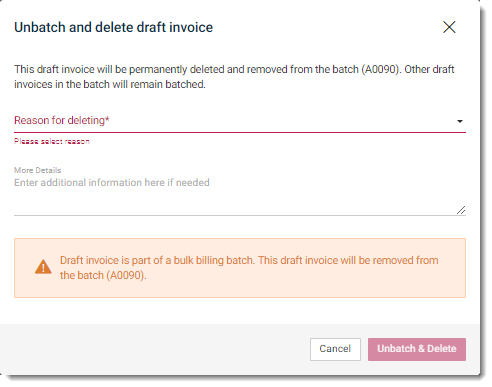
- If a Bulk bill draft invoice is part of a batch, the option to delete now reads Unbatch & Delete instead of Delete Draft invoice highlighting that the visit is part of a Bulk billing batch.
- If the user proceeds and deletes the Bulk bill draft invoice,
the following validation message is displayed:
Draft invoice is part of a bulk billing batch. This draft invoice will be removed from the batch batch_number.If you proceed, the visit is removed from both the batch and the patient transaction.
- After the unbatching and deletion is complete, a success message is displayed: Invoice unbatched & deleted.
- When
creating a prescription, the quantity field now includes the number of
packs for the rare circumstances where the PBS maximum number of packs
is less than one.
For example, the quantity for Stemetil (IRELAND) tablet 5mg will default to 0.1x250 to indicate the PBS maximum quantity is a tenth of a pack (25 tablets).
- To maintain the load performance of the Appointment book and Helix, in , we've limited the date range for which you can set Personal/Additional Days Off to no more than 365 days.
- In the , we have resolved an issue with the arrow buttons for items with the CC label.
11 June 2024
Enhancements 🎁
- Medication precaution labels in the patient header, for example, Pregnancy, Breastfeeding, have been changed to bright yellow so that this critical information is not missed.
- Several
improvements have been made to the drug recipes screen:
- PBS changed to PBS/RPBS and is no longer selected by default on new drug recipes.
- Additional dose forms have been added:
- dried herb
- oil
- dressing
- injection
- lozenge
- bud
- Visual improvements to the Add Recipe screen when accessed from the New prescription button.
- Qty and Repeats are no longer mandatory fields.
- A validation message is displayed when a recipe name or ingredients exceeds maximum length.
- New templates:Tip:Telstra Health can generate and upload templates to the Helix letter writer for you. For any Helix-related template requests and enquiries, reach out to templates@medicaldirector.com.
- Medical Imaging Request - QLD Health
- PathWest Pathology Request - WA
- Model Care Specialist Imaging Generic
Bug fixes 🐛
- Some customers may have noticed a degradation in performance over the last month. The cause of this has been identified and fixed.
28 May 2024
Enhancements 🎁
- Add, edit, delete and cancel recurring appointments. For more information, see Recurring Appointments.
- Add blocked or unavailable event slots for multiple healthcare providers simultaneously. For more information, see Create a Blocked or Unavailable Appointment.
- Roles and users related to system functions and integrations have been hidden from the Roles and Permissions and Account Management windows for all customers who do not manage their own custom integrations.
- The role permission lists have been reordered so that permissions relating to similar topics are clustered together in their relevant categories.
- The System Administrator role will permanently have access to the Helix user account list, and for customers who manage their own permissions, access to the Roles and Permissions area. Deactivating or changing the role of the last active user in the System Administrator role will be prevented.
- New templates:
- NIPT Generation - TML Pathology, QML Pathology, Laverty Pathology, Dorevitch Pathology, Abbott Pathology, Western Diagnostic Pathology
- Three Springs Non-Admitted Community Allied Health Referral Form - WACHS
- Updated templates:
- Go4Fun - NSW
Bug fixes 🐛
- The QR code from eRx now shows correctly on printed ePrescription tokens.
- The Paused consult panel is now displayed immediately after a consult is paused.
- Consults missing an end time are now included in the consult list in a patient extract.
13 May 2024
Enhancements 🎁
- Send ad hoc SMS messages directly to individual patients from the appointment book or patient record. For more information, see Send SMS.
- As part of the ongoing user permissions revision, the permissions in the
Admin, Fee, Security and Configuration Settings categories have been
consolidated and renamed for clarity. All permissions formerly in these
categories now appear in the Admin
category. Where permissions have been merged, the new permission will be
automatically enabled for any role with the original permission.
Table 1. Admin Permissions Original permission New permission - Access MBS Fee import in settings
- Access Fee Table in Settings
Update Fee Schedule - Access user settings and Azure user management in settings
- Delete a HCP user
- Delete a user (Non HCP)
Update Users - Access to Roles and Permissions in Settings
- Create Role
Update Roles and Permissions - Access Address Book in settings
- Access Clinical Address Book in Settings
- Access 'Link Accounts' in practice Address Book
Update Address Book in Settings Access Audit in settings View Audit Logs Access Template Management in settings Update Document Templates - Access Centre Appointment Book Settings
- Access Practitioner Appointment Book Settings
- Access Appointment Book in Settings
Update Appointment Templates All Centres All Centres (Head office use only - bypasses centre login and restricts clinic functions) Access Abbreviations in settings Update Abbreviations Settings - User HCP Preferences
Update User Preferences unchanged Set up and send patient SMS unchanged Access to Custom Javascript APIs Search Azure AD Link Active Directory Users to Accounts Reset Multi Factor Authentication for Users - Configure Immunisation
Configure Immunisation Settings - Access Centre in Settings
- Update Centre Settings
Update Centre Settings For more information, see Admin permissions.
- Users
in custom roles are now able to upload Shared Health Summaries to My
Health Record. Note:Health Therapy Professional is displayed as the author role on documents uploaded by users in custom roles.
- From May 2024, TasScript will replace DORA for Tasmanian practices connecting to the Real Time Prescription Monitoring service. No action is required for Helix users.
- The did not attend reason for visit term has been retired by SNOMED. This term has been reinstated in Helix to allow you to continue tracking this as a reason for visit.
- Immunisation data updates from Services Australia for April are included.
- New templates:
- Antenatal Clinic Facilitated Referral Form - NSW
- Gynaecology Referral Colposcopy - NSW
- Antenatal GP Referral Form - NSW
Bug fixes 🐛
- The list of roles and permissions categories now displays in alphabetical order and empty permission categories have been removed.
- When triggering a smart function by typing \ in the consult notes, the cursor is now positioned in the first measurement box. Use Tab and Enter keys to navigate between measurement boxes and the Save button.
30 April 2024
Enhancements 🎁
- For time slots in the Appointment Book, you can now create and set background colours, time ranges and labels. For more information, see Configuring a Provider's Appointment Settings.
- For Medicare Bulk Billing and DVA submissions to Services Australia, additional information is logged to help troubleshoot bulk bill processing and payment reports not being available. For example, submissions with invalid location, transaction or claim IDs, or invalid payee provider numbers are listed on .
- Permissions
related to integrations are now hidden from the Roles and
Permissions window for all customers who do not manage
their own custom integrations. The hidden permissions include:
- Access to Custom Javascript APIs
- View Patient Metadata Stores
- Create Patient Metadata Stores
- Edit Patient Metadata Stores
- Delete Patient Metadata Stores
- Send Distress Message (enabled for all users)
- Upload patient file through data migration
- Delete Patient
- Immunisation data updates from Services Australia for March are included.
- New templates:
- Gynaecology Referral Recurrent Miscarriage - Form V8, NSW
- Gynaecology Clinic Referral Letter - Form V13, NSW
- Contraception Clinic Referral - Form V10, NSW
- Notification required for drug-seeking, misuse and inappropriate use - Section 59B of the Poisons Act 1971, TAS
- Notice of Termination of Authority to Prescribe Opioid Substance Use Disorder Treatment - DoH Tasmania
- Notice of Drug Dependency - S59 Poisons Act 1971, DoHTasmania
- Application For Review - For Prescribers - TAS
- Application for authorisation to Schedule 8 medicines - Section 59E Poisons Act, TAS
- Application for authorisation Schedule 8 - Treatment for Opioid - TAS
- GP Eating Disorders Plan (IOI / GPMHSC)
- Non-Invasive Prenatal Test Request - Genomic Diagnostics
- Baker - Hypoglycaemia
Bug fixes 🐛
- The patient education fact sheets have been reinstated, with additional categories and performance improvements. The list of categories is refreshed regularly to ensure the most up-to-date information is available. This fix will be gradually rolled out throughout May 2024.
-
When requesting an eRx entity ID for a user, the response from eRx is now displayed immediately, without the need to refresh.
If the user is already registered for an eRx entity ID, this can be entered manually on their user account details.
- You can now print pathology and imaging documents from the Patient Timeline.
- Dietitian is now the only term used in care plans and user accounts for this speciality. Variants of this spelling which could be found in the address book, user record and chronic disease management areas are now merged into this term.
- For Helix users imported from another system, a minor change has been made to improve the reliability of pathology results imported via MQLink.
15 April 2024
Enhancements 🎁
- Helix
now supports bulk billing incentives based on Modified Monash
Categories. Select either your centre's category, MM1-7 to automatically
apply incentive items added by Services Australia on 1 November 2023, or
specify a default bulk billing incentive item. For more information, see
Modified Monash Model. To find
your centre's MM category, see Health Workforce
Locator.
For more information, see Medicare Bulk Billing Incentives.
- Set a patient's usual healthcare centre and if a patient has registered your practice as their primary healthcare practice with MyMedicare, set Patient registered with this practice for MyMedicare for the selected centre. For more information, see Regular Centre.
- The permissions in the Clinical Settings
category have been consolidated and renamed for clarity. Where
permissions have been merged, the new permission will be automatically
enabled for any role with the original permission.
Table 2. Clinical Settings Permissions Original permission New permission Health Care Professional Moved to user. For more information, see Healthcare Professional. - Create CDM
- Provide Feedback in CDM
Update Care Plans - View CDM
- View Careplan
View Care Plans Cdm_ChangeUserContext Create Care Plan on behalf of HCP Create Letter Create Letters View Letter View Letters Print Letter Print Letters Enable HCP selection in Documents Create Letters on behalf of HCP Manage Obstetrics & Gynaecology Update Obstetrics and Gynaecology View Obstetrics & Gynaecology View Obstetrics and Gynaecology Measurements View Mental Health View Mental Health Care Plans View patient's immunisation View Immunisations - Record Immunisation
- Administer Immunisation
- Delete Immunisation
- Update Vaccine List for Immunizations
Update Immunisations View Conditions View Conditions Edit Conditions Update Conditions View Consult View Consults - Create Consult
- Edit Consult Note
- Smart Functions
Update Consults View Timeline View Timeline - View Health Summary
- View Family History
- View SNAP
View Health Summary Manage History & Examinations Update Examinations - Edit Health Summary
- Edit Family History
- Update SNAP
Update Health Summary - View Medication
- View Prescription
- View Drug Information
- View Drug Interaction
- View Drug Allergens
View Medications - Create Recipe
- View Recipe
Update Drug Recipes - Add Medication
- Edit Medication
- Delete Medication
- Create Prescription
- Perform Medication Review
Update Medications Email Letter Email Letter - View Medication Charts
- Print Medication Charts
View Medication Charts Create Medication Charts Update Medication Charts View Nursing Request View Nursing Request Create Nursing Request Update Nursing Request - View Imaging Request
- Print Imaging Request
- View Pathology Request
- Print Pathology Request
View Pathology and Imaging Requests - Create Imaging Request
- Edit Imaging Request
- Delete Imaging Request
- Create Pathology Request
- Delete Pathology Request
Update Pathology and Imaging Requests Assign Result Assign Result - View Allergies
- View Medication Precautions
View Allergies and Med Precautions - Edit Allergies
- Update Medication Precautions
Update Allergies and Med Precautions View Consult Note View Consult Notes Confidential Consult Create Create Confidential Consult Notes - Administer Confidential Consult Notes for All Users Start Consult from Patient Queue Start Consult from Queue View Device Measurements View Measurements Create Device Measurements Update Device Measurements Create assessment Update Assessments View assessment View Assessments Send Distress Message Send Distress Message For more information, see Clinical Settings permissions.
- The new Helix Knowledge Centre is now live. In Helix, the Online Help link has been replaced with a link to the Helix Knowledge Centre. In addition to a new look and feel, the improved search and categorisation allows you to more effectively find the information you are looking for.
- New templates:
- Notice of Drug Dependency - S59 Poisons Act 1971 - DoH Tasmania
- Application for review of decision to prescribe narcotic substances Prescriber - DoH Tasmania
- Application for authorisation to prescribe Schedule 8 medicines - Section 59E Poisons Act - TAS
- Application for authorisation to administer, prescribe or supply Schedule 8 medicine for Treatment for Opioid Use Disorder - Section 59E Poisons Act - TAS
- Notice of Termination of Authority to Prescribe Opioid Substance Use Disorder Treatment - DoH Tasmania
- Notification required for drug-seeking misuse and inappropriate use - S59B Poisons Act 1971 DoH Tasmania
Bug fixes 🐛
- Users with the Update Roles and Permissions permission can now create and save new roles without error.
- A bug which prevented some MQLink pathology results from being imported for providers with missing provider numbers has been resolved. The issue occurred when an incoming result was intended for a provider who did not have a provider number recorded for the first linked centre on their account.
3 April 2024
Enhancements 🎁
- The permissions in the Message Centre category
have been consolidated and renamed for clarity. Where permissions have been
merged, the new permission will be automatically enabled for any role with
the original permission.
Table 3. Message Centre permissions Original permission New permission View scanned documents View Scanned Documents - Create Document
- Update Document
Update Documents Delete Document Delete Documents - View Result
- View Inbox Results
- Print Reports
- Retrieve Attachments in Letter Writer
View Results Add comments in Inbox and timeline Update Inbox Comment Action results in Inbox and timeline Action Results Delete Inbox Items Delete Inbox Items View SMD Outbox List View SMD Outbox List View SMD Outbox Item View SMD Outbox Item - View Recalls List
- Add Recall comments
- View Recalls Editor
- View consults recalls
- View Urgent Recalls
- View Urgent Recall Reason
View Recalls - Create Recalls
- Remove Recalls
- Enable 'Complete' button on Recalls Editor
- Enable 'Defer' button in Recalls Editor
- Populate Recalls
Update Recalls View Urgent Recall Medical Notes View Recall Medical Notes Upload patient file through Data migration Upload patient file through Data migration - Upload file (Device Integration)
- Download file (Device Integration)
Upload File from Device For more information, see Message centre permissions.
- The permissions in the
Billing category have been consolidated and
renamed for clarity. Where permissions have been merged, the new permission
will be automatically enabled for any role with the original
permission.
Table 4. Billing permissions Original permission New permission - Create Receipt
- Create Invoice
Create Invoices and Receipts Receipting for Medicare Invoices Create Receipts for Medicare - Create Batch
- Transmit Batch
Create and Transmit Medicare Batch - Restransmit Batch
- Batch_Remove (Previous Category = Others)
Retransmit Medicare Batch Select all centres in Workers Compensation Processing List Select all centres in Workers Compensation Processing List - Select Draft in Workers Compensation Processing List
- Select Followup in Workers Compensation Processing List
- Select Invoices in WC Workers Compensation Processing List
View Workers Compensation Claims - Release Visits
- Release Visits followup
Release Workers Compensation Claims Select Claim Status for Workers Compensation Update Workers Compensation Claim Status Enable exceptions and resubmit View Medicare Exceptions and Retransmit - Enable unreconciled tab in Banking
- Enable Reconciled tab in Banking
- Enable Deposited tab in Banking
View Banking Records - Manage Adjustment/Refund/Did not wait
- Write Off
- Change WorkArea of an invoice
Adjust, Refund or Write Off Invoice Adjustment via visit Adjust Invoice via Visit Bulk account holder adjustment Adjust Workers Compensation Invoice (Bulk) Adjust Medicare Refunds Adjust Medicare Refunds Adjustment without authentication Adjust Invoice without Authentication - Send and Print Workers Compensation Invoice
- Reprint Workers Compensation Invoice
Print and Send Workers Compensation Invoice Modify visit after follow up (Workers Compensation) Update Workers Compensation Billing Items (After Followup) View Immunisation Batch Summary View Immunisation Batch Summary Edit Immunisation Batch Summary Update Immunisation Batch Summary Create Receipt for all account holders Create Receipt for all Account Holders View Patient Claim View Patient Claim Prepare Patient Claim Create Patient Claim Transmit Patient Claim Transmit Patient Claim For more information, see Billing permissions.
- A new View Appointments permission enables users to have a read-only view of the appointment book, even if no other appointment permissions are granted to their role.
- Confidential consult note access has been moved to
a permission. Previously, only users in the System
Administrator role could view confidential consult notes
authored by all users. This access has been moved to a new
Administer Confidential Consult Notes for All Users
permission in the Clinical Settings category. The
permission allows a user to view confidential consult notes from all users,
so ensure it is only delegated to a role if, and when, it should require
this elevated access.
Alternatively, use this permission in clinical settings where one team of providers need access to each other's confidential notes, and others do not. For example, confidential notes could be set to be viewable by all doctors only.
By default, this permission is enabled for the System Administrator role, but can be disabled in Roles and Permissions.
Any changes to a role's permissions are logged and can be viewed in the audit logs.
- 1 March 2024 MBS Fee File is available for download here. For information about uploading the MBS fee files to Helix, see Import MBS or DVA Fee File.
- New templates:
- Access Mental Health Referral Form - Tasmanian Health Service
- Workers Compensation Certificate of Capacity Medical Certificate - Tasmania
- Eufflexa CT Guided Spinal Injection Radiologist Referral - Perth Radiological Clinic
- PBS Crohn's disease funding application - Services Australia
- Silver Chain Home Hospital Referral - WA
- Mental Health Triage Referral Form- Sydney North Primary Health Network
- Castlereagh Imaging Request/Referral
12 March 2024
Enhancements 🎁
- Conformance with AIR
Record Encounter API V1.3, which includes the following updates:
- Route of Administration is mandatory for some vaccines administered at your health service and is automatically transmitted to the AIR after 1 March 2024.
- Vaccine Type is mandatory for all vaccines administered at your health service and transmitted to the AIR after 1 March 2024, including COVID-19, influenza, NIP and JEV vaccines. Vaccines administered overseas are exempt.
- For vaccines administered overseas, record a country code.
- Helix Shell 1.2 - we have undertaken a major technical uplift to move Helix to modern web application principles. The changes will be largely invisible to you now, but you can expect to see usability and user experience enhancements when Helix Shell 2.0 which builds upon Helix Shell 1.2 is available.
28 February 2024
Enhancements 🎁
- The permissions in the
Appointments category have been
consolidated and renamed for clarity. Where permissions have been merged,
the new permission will be automatically enabled for any role with the
original permission.
Table 5. Appointments permissions Original permission New permission All Appointment books View All Appointment Books Create appointments Create Appointments Edit appointments Edit Appointments View appointments View Appointments Delete appointments Delete Appointments View Queue View Patient Queue - Update HCP in queue
- Add Queue notes
- Change queue status
Update Patient Queue Status, Notes and HCP For more information, see Appointments permissions.
The View Appointments permission will now provide read only access for the appointments book.
- To simplify managing the list of HCPs, the
existing Health Care professional permission
has been moved from the role level and you can now set Healthcare
professional for each user in their individual user account
settings. Ensure Healthcare professsional is set for
any user providing clinical services to patients.
If a user is already in a role which had this permission , Healthcare professional will be set on their account settings.
This option behaves in the same way as selecting an HCP role for a user: it allows clinician-specific information (such as provider number) to be recorded for the user, ensures their name appears in HCP selectors and filters across the application, and streamlines various functions for clinical usability. For more information, see Healthcare professional and Add a User.
- New templates:
- CRS Obstetrics & Gynaecology Referral
- CRS Outpatient Paediatric Appointment - WA
- Application for authorisation of Schedule 8 medicines - WA
- Infectious and Related Diseases Notification Form - WA
- Geriatrition referral - WAGS - WA
- Cremation Form 7 - WA
- CRS adult general ref WA
Bug fixes 🐛
- None to report.
7 February 2024
Enhancements 🎁
- The
permissions in the Visits and
Patients categories have been consolidated
and renamed for clarity. Where permissions have been merged, the new
permission will be automatically enabled for any role with the original
permission.For more information, see Visits permissions.
Table 6. Visits permissions Original permission New permission Create Visit Create Visits and Arrive Appointments Modify Visit Update Visits and Billing Items For more information, see Patients permissionsTable 7. Patient permissions Original permission New permission Manage patient duplicates in patient management Patient Management - View Patient
- Search Patient
View Patient - Modify Patient
- Patient_Note_Create
- Patient_Note_Activate
Update Patient Modify patient deceased date Decease Patient View PatientStores View Patient Metadata Stores Create PatientStore Create Patient Metadata Stores Edit PatientStore Edit Patient Metadata Stores Delete PatientStore Delete Patient Metadata Stores - The functionality that the following permissions control is covered in other
permissions and these permissions have been removed.
Table 8. Redundant permissions Original permission Clinical Address Book Quarantine Select Centre for Bulk Receipting Enable Allocation of Credit for Bulk Receipting Hide Visit, Ledger, Consult Buttons - Date restrictions
limiting reports to 2 weeks or a month have been removed from the following
reports:
- Visits Report (was Daily visits)
- Receipts Issued
- Technical upgrades:
- We've improved the messaging and queuing system between Helix and Services Australia to reduce information loss between the two systems.
- New templates:
- WA Cardiology Request Form
- NonInvasive Prenatal Test (NIPT) - Sonic Genetics
- Cardiology Referral - Advara HeartCare (NSW)
- Fertility Referral - IVF Australia - Virtus Health - Melbourne
- Fertility Referral - IVF Australia - Virtus Health
- Fertility Referral - IVF Australia - Virtus Health - ACT
- Telehealth Medicare Bulkbilling - DB4E
- Updated templates:
- NSW Workcover Certificate - information entered in the Management Plan section is no longer truncated to 3 lines.
Bug fixes 🐛
- Migrated vaccines are now visible.
24 January 2024
Enhancements 🎁
- New referral templates:
- RKHMS Referral Form for Rockingham Kwinana Adult Mental Health Service
- DAB Radiology for Rockingham Kwinana Adult Mental Health Service
- New clinical templates:
- NICHQ Vanderbilt Assessment Scale from American Academy of Pediatrics, used for diagnosing ADHD
- New
Immunisations in the Helix immunisation schedule:
- COMIRNATY OMICRON XBB.1.5 injection 30mcg/0.3mL
- SPIKEVAX XBB.1.5 injection 0.05mg/0.5mL (0.1mg/mL)
Bug fixes 🐛
- Clinics without HealthLink can now email as normal.
- The [New] Appointment Report now has information from all appointments including dynamic appointment types. Use the [New] Appointment Report to view all appointment types, appointment statuses, appointments by HCP and appointments by work area.
10 January 2024
Features 🎁
- In the SMD Outbox, using the new filter options, you can view a list of either your own documents or all documents. For more information, see SMD Outbox.
- For eligible patients, MBS incentive items are automatically added to a visit for all HCPs of any role, including custom roles. Previously, incentives were only added for roles: GP, MDGP or LeadGP. Visits with a referral will not include the incentive items. For more information, see Medicare Bulk Billing Incentives.
- In , the Centre list shows only those centres to which you are linked. Roles with the All Centres permission can select any centre.
- New referral template: Just Ultrasound
- New Immunisations: Verorab powder for injection 3.25 units (>=2.5 units by NIH test)
Bug fixes 🐛
- The patient's address (suburb and state) now appears consistently in the header of the patient record when the panel is full width.
5 December 2023
Features 🎁
- You can now compose a letter in the Letter Writer and email it to patients or other health providers. For more information, see Send an Email.
- Updated templates:
- Letter Writer:
- Insulin adjustment plan
- Hyperglycaemia sick day management for adults with Type 1 diabetes
- Letter Writer:
Bug fixes 🐛
- The
SMS appointment reminder logic released on 21 November 2023 where SMS
reminders were sent 24 or 48 hours before scheduled appointments has
been rolled back, and the previous logic of 1-2 days has been
reinstated.
SMS appointment reminders will now again be sent 1 or 2 business days before scheduled appointments from 9am AEST.
If your practice requires appointment reminders to be sent 7 days a week, 24 or 48 hours before scheduled appointments including on the weekends, this can be enabled by MedicalDirector Support.
- We've fixed a bug where dynamic appointment type colours were displayed in black in the patient queue.
- We've fixed a bug where if the appointment type of a standard appointment type was updated to Telehealth, the consults were not added to the patient queue.
- We've fixed a bug where some customers with only one centre configured were unable to link the centre when creating a new user account.
21 November 2023
Features 🎁
- Helix now meets Electronic Prescribing, conformance profile 2.3. Changes
include:
- After a period of inactivity, users must enter their password again to continue. The period of inactivity is required to be set to 15 minutes by default. Any user with access to can be configure the inactivity period in and set it to whatever suits your health centre.
- Reauthentication is required for Schedule 8 (S8) medications for all states, and no longer requires users to enter their username again.
- When prescribing a controlled drug with repeats, a prompt indicates when the Minimum interval between repeats is missing.
- Clearer messaging when a user tries to cancel an electronic prescription that has already been dispensed.
- Other jurisdictional enhancements.
- Audit Log:
- From the Audit Log window, you can now export logs to a CSV file.
- The Login audit log now includes:
- Login and logoff activity.
- Reauthentication when prescribing S8 medications.
- Reauthentication after a user inactivity timeout.
- Healthcare Identifiers (HI) Service - Patient IHI numbers where the number status is Resolved are retained in the IHI History list.
- Updated templates:
- MyMedicare Patient Registration Form - print and use to register patients with your practice for MyMedicare.
Bug fixes 🐛
1 November 2023
Features 🎁
- From 1 November 2023, higher bulk billing incentives for Commonwealth
concession card holders and patients aged under 16 years of age can be
claimed together with specific consultation items. For more information, see
MBS Online - Bulk Billing in General
Practice from 1 November 2023. The new MBS Item numbers are included in the November MBS Fee Update. To add the new incentive item numbers for eligible patients:
- Select .
- In the
 Settings window, select .
Settings window, select . - In the Centre Management window, hover your
mouse over the centre name and click
 Edit.
Edit. - On the Billing tab, add the new incentive item number to the Bulk Billing Default Incentive Item No field.
- Click Save.
- You can
now select the following professions from the Address Book and in the
Chronic Disease Management (CDM) assignee list:
- Dietitian
- Optometrist
-
- Updated templates:
- NT Statement of Fitness For Work - First Certificate Initial Form
- NT Statement of Fitness For Work - First Certificate Progressive Form
- Updated templates:
Bug fixes 🐛
18 October 2023
Features 🎁
- Appointment report - added the Created by column, so that you can see who has created appointments. This information is also visible in the appointment timeline and is useful for audits.
- New templates:
- New Medical Imaging
- Southern Cross Medical Imaging - SCMI
- Letter writer - Med Releaf Patient Consent Form
Bug fixes 🐛
- When editing SMS templates, you can now undo and save multiple changes.
- We've fixed a bug which meant that SMS appointment reminders were not being sent for some customers.
5 October 2023
Features 🎁
- Appointment Report: a new appointment report has been added enabling greater
visibility of patient appointments. This report includes parameters to view
appointment data by:
- Patient
- HCP
- Work area
- Appointment status
Users can also view appointment data in the past and future, allowing a view of the patient’s previous appointment history as well as upcoming appointments.
Bug fixes 🐛
- Real Time Prescription Monitoring issue: Schedule 8 (S8) drug prescribing bug has been resolved. This bug prevented some Helix customers from prescribing S8 drugs, defaulting to private and error messages being displayed.
July - September 2023 updates
Financial reports
PIP QI Self Service Report
We've added the PIP QI report that you can now generate and download automatically for the Practice Incentive Program. For more information, see PIP QI Reporting.
Recalls
We've updated recalls to make them more flexible.
Using our Recall SMS templates, you can customise recall messages for each recall reason to suit your practice's requirements. You can then track patient responses with the new patient response metrics, including the number of recall attempts, patient age, and highlight for recalls past their due date. You can also print a recall with or without counting it as an attempt.
We've also added recurring recalls which enable you to automatically set up repeat recalls at intervals that suit your practice's preferences.
For more information, see Create and Edit Recall Reasons.
Comms Log
Use the new Comms Log to track SMS appointment reminders and rescheduling reminders sent to patients.
For more information, see Comms Log.
Reschedule SMS Reminders
You can now send SMS reminders to patients whenever an appointment is rescheduled. You can also customise the Reschedule SMS template based on your centre's preferences.
All patient replies to SMS reminders are displayed in the Comms Log and appointment timeline.
For more information, see Appointment Reminders.
 Edit details
Edit details Claiming, Banking, and Payments
Claiming, Banking, and Payments