SMD Outbox
The SMD Outbox lists outgoing letters, documents and messages that were sent securely from a patient's record.
Before you begin
Permissions:
- View SMD Outbox List
- View SMD Outbox Item
Attention:
Practices that have not yet configured HealthLink SmartForms will continue to use
SMD Outbox.
About this task
Procedure
To view messages sent securely from patient records using SMD:
-
From the main menu, select
 .
.
-
In the SMD Outbox window:
- To display only the documents you sent, set My items.
- To display the documents sent by all practitioners from this centre, set All items.
- To search for sent documents relating to a particular patient, in the
 Search field, type the patient's given
name.
Search field, type the patient's given
name.
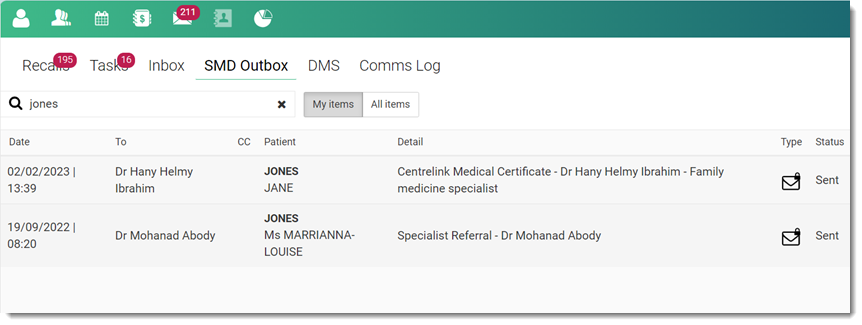
- To view a sent document, select the required item from the list.
Results
The selected record is displayed in the Preview
window.
What to do next
To view a Patient Timeline for the patient, in the Preview header, select the patient name. You are redirected to the Patient Timeline panel.