SMD Outbox Actions
View messages in the SMD Outbox.
Permissions:
- View SMD Outbox List
- View SMD Outbox Item
You can take the following actions in the SMD
Outbox.
| Function | Action |
|---|---|
| Search for the documents relating to a specific patient. | |
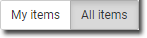 |
Display the documents sent by you or all healthcare practitioners. |
 Previous Previous |
Click to display the previous inbox item. |
 Next Next |
Click to display the next inbox item. |
 Full screen Full screen |
Click to view an enlarged version of the document. |
| Click to exit from the full screen mode. | |
 Previous page Previous page |
Click to display the previous page of the document. |
 Next page Next page |
Click to display the next page of the document. |
| Go to the first page of a multi-page document. | |
| Go to the last page of a multi-page document. | |
 Fit width Fit width |
Click to display the document to fit the screen width. |
 Fit page Fit page |
Click to fit the whole document page to the screen size. |
 Zoom Zoom |
Select the zoom percentage to display the document. |
| Print the selected document. | |
| Sent | Document has been successfully sent to the recipient. |