Address Books
The Address Books in Helix:
- Act as shared repositories for addresses added to Helix. Addresses are accessible to all users at your practice.
- Allow an administrator to approve new addresses added to Helix.
- Allow an administrator to deactivate addresses. Deactivated addresses are inactive, and are not available to use in correspondence.
There are two different Address Books in Helix:
- Clinical Management Address Book:
- This book contains recipients added by practitioners. For example, a practitioner may want to compose a new letter, but discoverthat the recipient is not in the Helix address book. New recipients can be added on-the-fly.
- Addresses added in this way are immediately available to all other practitioners at your practice.
- Later, an administrator can manage these addresses, approving them for continued
use, or deactivating them (as explained in Approve or Deactivate an address).
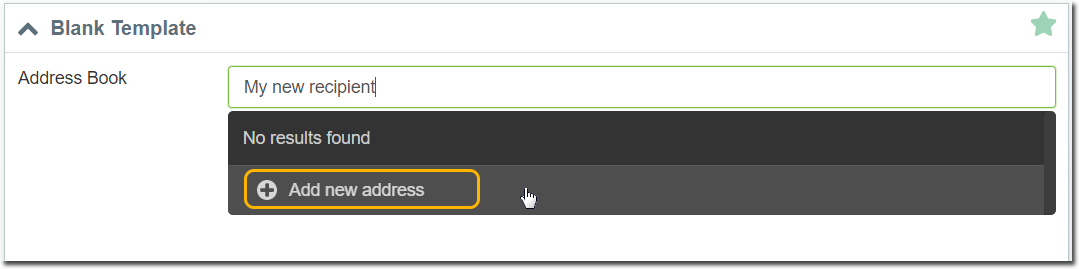
- Practice Management Address Book:
- This book contains recipients added by practice staff, typically when a patient's visit is being recorded. For example, a patient may want to bill for Workers' Compensation, but their employer does not exist in the address book, and must be added.
- Addresses added in this way are immediately available to all other practitioners
at your practice.
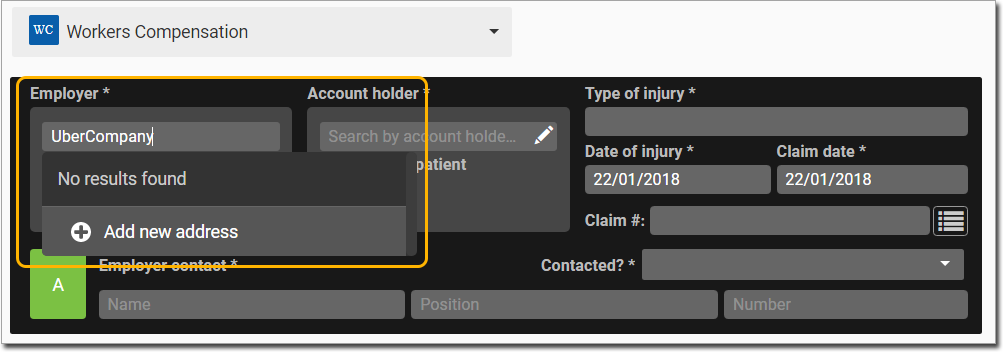
Address Book Legend
-
 Approved
Approved -
 Inactive
Inactive -
 Awaiting Approval
Awaiting Approval -
 Organisation
Organisation -
 Internal Contact
Internal Contact -
 External Contact
External Contact