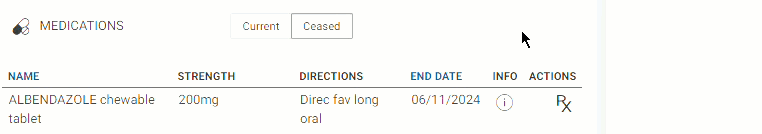Medications in the Health Summary
View a summary of current and past medications for the patient in their ![]() Health Summary.
Health Summary.
In the patient's  Medications history:
Medications history:
- If the patient does not take any medications, and none have ever been recorded, to
note this, click Not taking any medications.
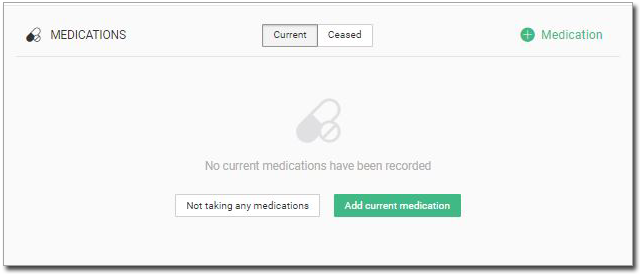
The note and date are added to the Medication section.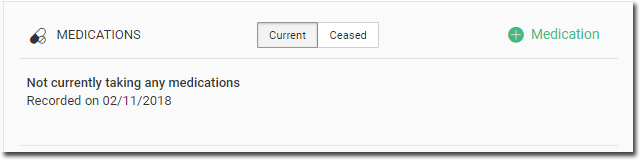
- Medications are sorted chronologically by default, with the most recent listed first. To sort medications by name, click the Name column header.
- The duration of the medication is indicated with the
 Short-term symbol for once-off medications and left blank for regular
medications.
Short-term symbol for once-off medications and left blank for regular
medications. 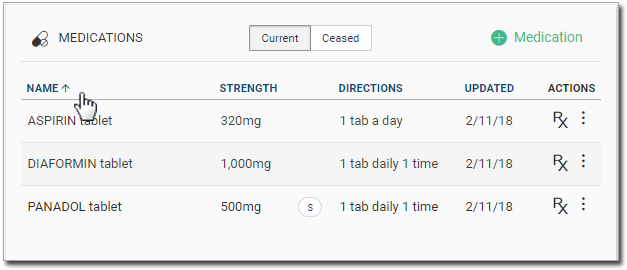
- To display a prescriber's name,
quantity, repeat and other details about that script, hover your mouse over the
Last script date.

- To represcribe the medication, from the Current or
Ceased medications list, hover the mouse over the required
item and click
 Quick Prescribe
Quick Prescribe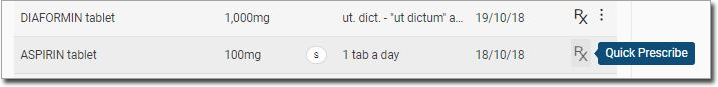
- To edit or cease a medication, from the Current medications
list, click
 More Actions and select Edit or
Cease from the list. For more information, see Edit Medications or Cease Medications.
More Actions and select Edit or
Cease from the list. For more information, see Edit Medications or Cease Medications.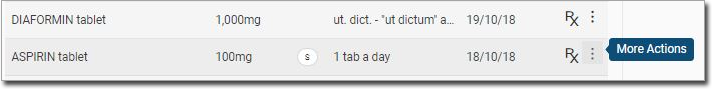
- To display medications that the patient was previously prescribed but which have been ceased, click the Ceased tab. For more information about ceasing a medication, see Cease Medications.
- When you cease a current medication, select one of the
following reasons for discontinuing the medication:
- Completed without problems - the patient completed the medication course and did not report any problems.
- Allergy/ Adverse Reaction - the patient experienced an allergic or adverse reaction to the medication.
- Ineffective - the current medication is ineffective and did not provide the expected result.
- Recorded incorrectly - the current medication was
recorded inadvertently in a patient's medication history.Tip:If a medication is ceased with the reason Recorded incorrectly, it will be displayed in the Ceased medication list on the medication summary with a strikethrough.
- Drug Safety - the medication was discontinued because of a clinical safety concern.
- Medication Details Updated - stop the current medication because its details have been updated.
- Stopped without reason - the current medication has been stopped and but no reason was recorded.
- Non-adherence - the patient was unable to take the medication as prescribed.
- Patient decision - the patient chose to discontinue the medication.
-
To view information about why a medication was stopped, in the list, hover your mouse over an
 Information icon for a ceased medication. The reason
that the medication was ceased, by whom and when are displayed. For
example, it may be that the medication course has been completed without problems.
Alternatively, it could indicate that the patient had a reaction to the
medication.
Information icon for a ceased medication. The reason
that the medication was ceased, by whom and when are displayed. For
example, it may be that the medication course has been completed without problems.
Alternatively, it could indicate that the patient had a reaction to the
medication.