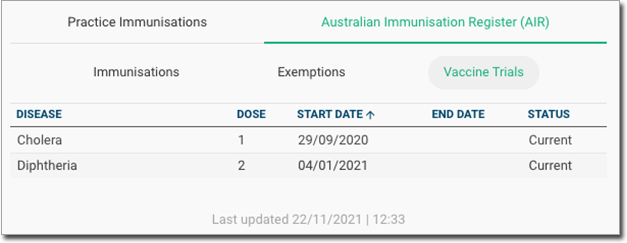Immunisations
Before you administer an immunisation to a patient, check the immunisations that have already been administered on the AIR and the immunisations due.
Permissions:
- View Patient
- View Health Summary
- View Immunisations
Review immunisations administered and record new immunisations in the section.
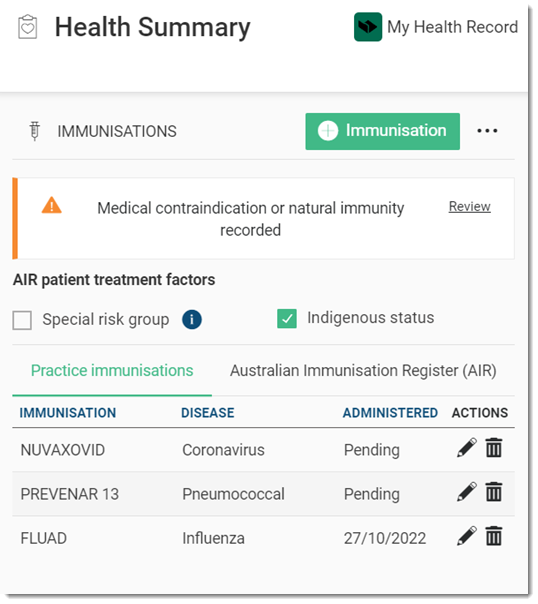
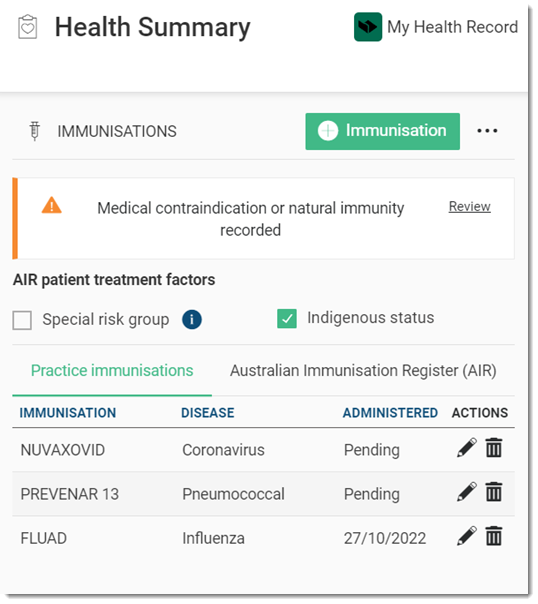
Notifications specific to the patient are added here. For example:
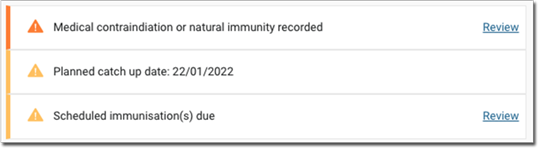
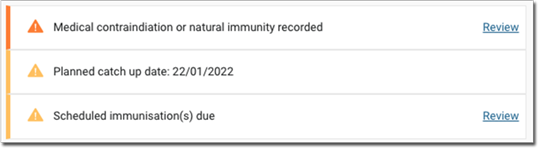
A notification is displayed if an individual has:
- A medical contraindication or a natural immunity recorded. For more information, see Add Exemption.
- A planned catch up. The alert indicates the date due. For more information, see Add Planned Catch up date.
- A scheduled immunisation due. For more information, see Record a Scheduled Immunisation.
Tip:
Click an associated Review link
to view more information.
Practice Immunisations
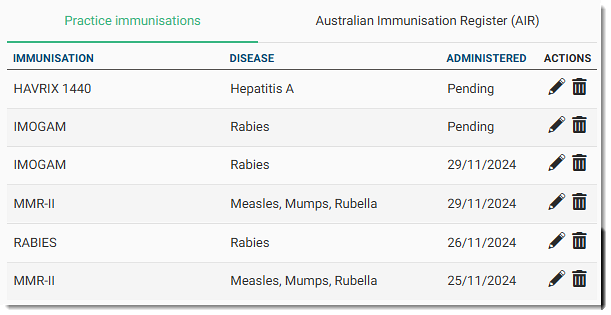
The Practice Immunisations tab displays local records. It includes both immunisations that have been submitted to the AIR and those that have not been submitted.
You can edit and delete local records. For more information, see Edit Practice Immunisation Records and Delete Practice Immunisation Records.
Australian Immunisation Register (AIR)
The patient's records included on the AIR database are displayed on the
Australian Immunisation Register (AIR) tab.
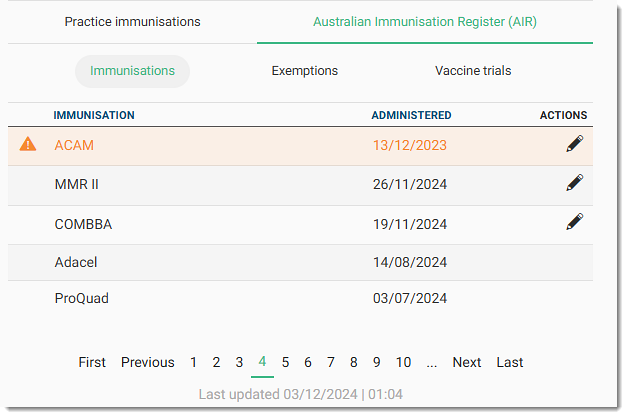
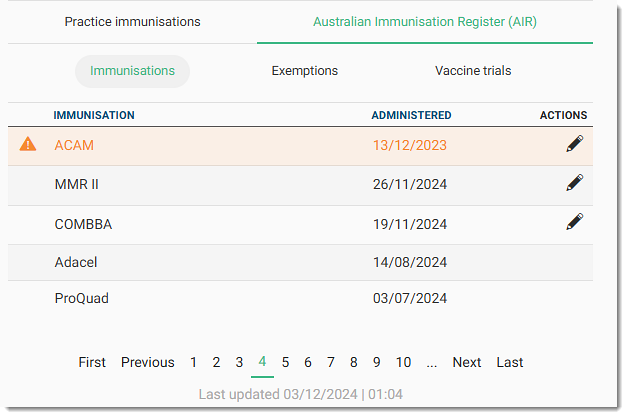
The following information from the AIR is displayed:
- Immunisations - immunisations administered to the patient and the
date of administration. Information from an encounter submitted to the AIR can take up
to 20 minutes to appear in the AIR section.
- If you administered the immunisation, you can edit the record if required. For
more information, see Edit an AIR Immunisation. Other
providers cannot edit the record. Note:Changes to AIR immunisation records affect the AIR database only. They are not reflected in your practice's record of this immunisation.
- A
 Warning indicates the encounter requires an action.
Warning indicates the encounter requires an action.
- If you administered the immunisation, you can edit the record if required. For
more information, see Edit an AIR Immunisation. Other
providers cannot edit the record.
- Exemptions - displays the patient's medical contraindications or
natural immunities recorded with the AIR. For more information about exemptions, see
Add Exemption.
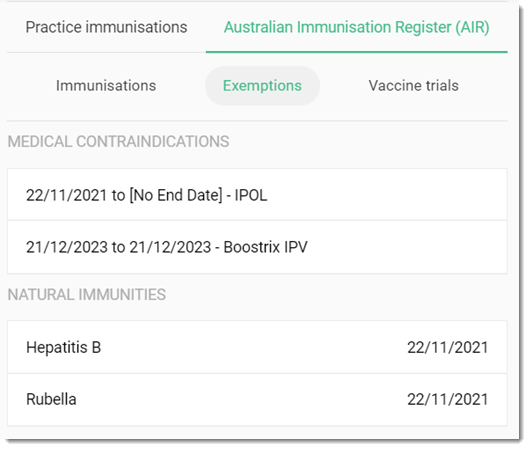 Tip:To view more details about the exemption, select it in the list.
Tip:To view more details about the exemption, select it in the list. - Vaccine Trials - displays information about any vaccine trials in
which the patient has participated.