Select an Alternative Vaccine
Select one of a list of alternative vaccines that are available for an immunisation.
About this task
If an alternative vaccine is available, the Alternatives button is enabled.
Alternative vaccines can be displayed as a single option or in groups:
- Group 1 can contain an exact match for the entire disease group.
- Group 2 can contain an exact match for each single disease in the immunisation but which might not cover all diseases in the group.
- Group 3 can contain subsets of the original group of diseases, where at least two of the original group can be addressed by another vaccine.
Procedure
To select an alternative vaccine:
-
To view any alternative vaccines that are available, in the
Immunisation panel, click
Alternatives.
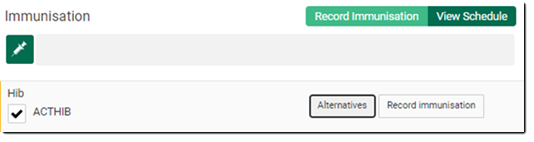
-
Select the required alternative vaccines.
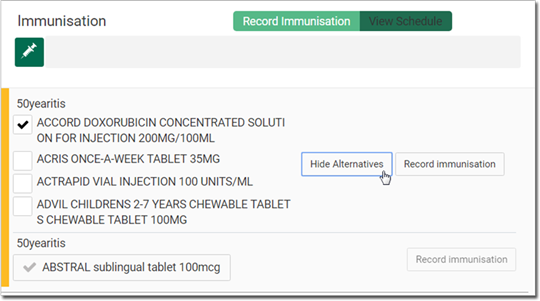
Tip:Select one vaccine from group 1, or one or more from groups 2 and 3. - Click Record immunisation for the selected vaccine.
Results
- The remaining diseases for which a vaccine has not yet been administered.
- The original recommended immunisation.