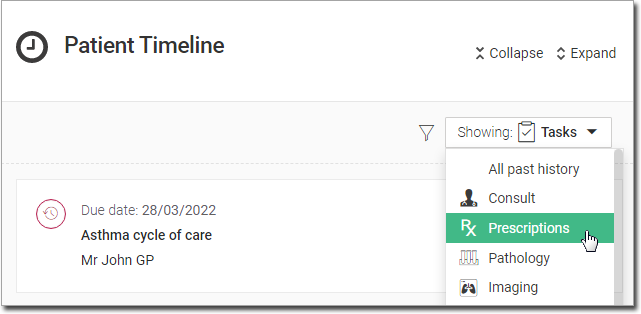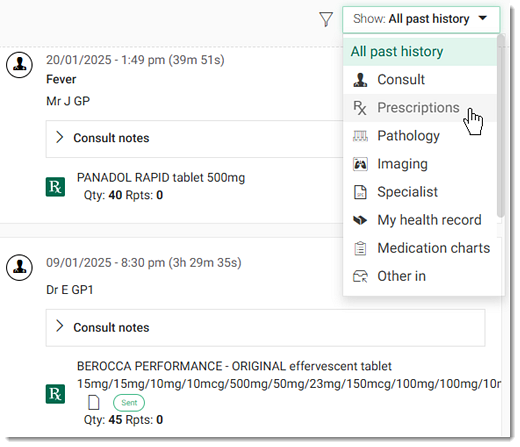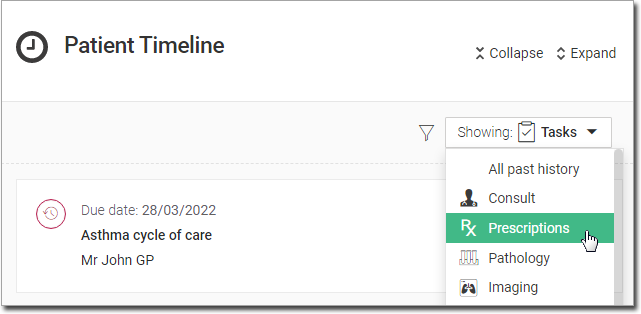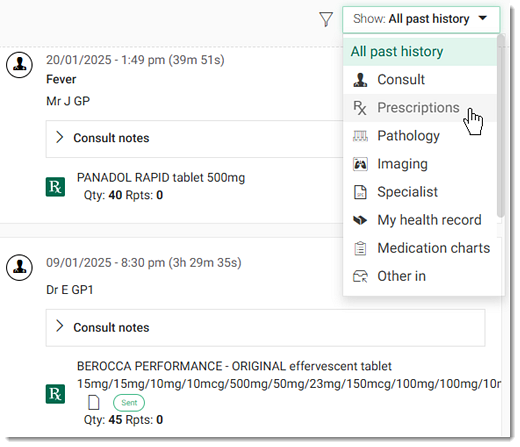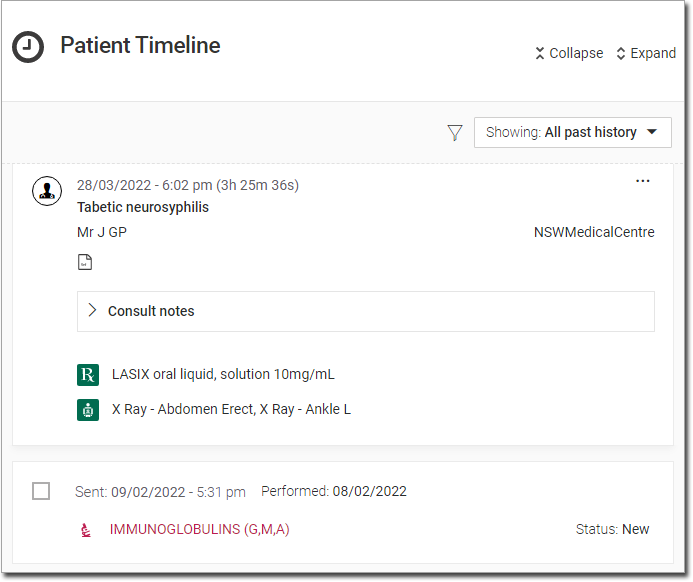Patient Timeline
A summary of the patient's clinical history is displayed in the Patient Timeline.
Permissions:
- View Timeline
- View Patient
Users with the required permissions can view a summary of the patient's clinical history in
the ![]() Patient Timeline. Additional permissions are required to view
consult notes, letters and nursing requests.
Patient Timeline. Additional permissions are required to view
consult notes, letters and nursing requests.
All past history is displayed in the patient timeline by default. Optionally, filter the
items displayed in the Patient Timeline. In the Show filter, select
the type of item you want to display. For example,
Prescriptions.