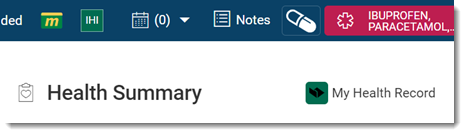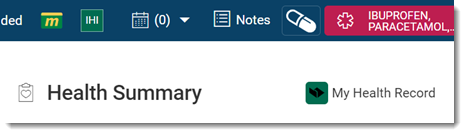My Health Record
Securely upload a patient's health data to their My Health Record.
You can upload your patient's Shared Health Summary, including medications to a patient's My Health Record. You can also view CDA documentation that was created for the patient and uploaded from another practice.
Documents managed via My Health Record are done so
securely. To enable access to the My Health Record system:
- For the centre:
- For patients:
When upload to My Health Record is enabled, in the
patient record: For example: