Patient Preferences
Record consent and preferences for each patient.
To display Patient Preferences, in Patient
Details, click  Settings next to the Patient ID.
Settings next to the Patient ID.
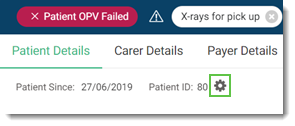
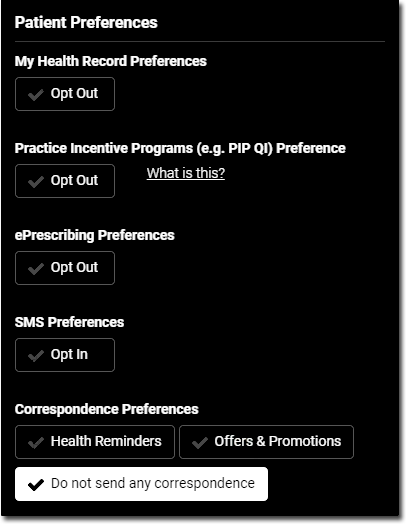
 Settings next to the Patient ID.
Settings next to the Patient ID.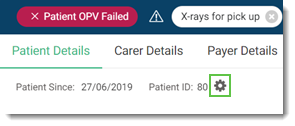
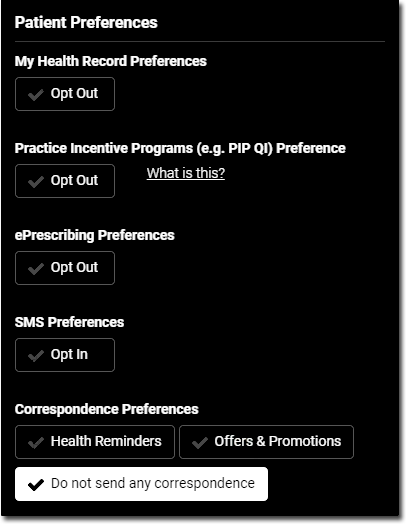
| Preferences | Description |
|---|---|
| My Health Record Preferences | Indicates whether the patient consents to uploading of clinical
documents to My Health Record.
The default is Opt In. If a patient opts out, you cannot upload a Shared Health Summary to My Health Record. For more information, see My Health Record. |
| Practice Incentive Programs (e.g. PIP QI) Preference | Indicates whether the patient wants to Opt Out of the Practice Incentive Program (PIP). For more information, see Practice Incentive Program. |
| ePrescribing Preferences | Indicates whether the patient consents to uploading of
prescriptions through a Prescription Exchange. The default is
Opt In. Note: If a patient opts out, ePrescribing is not
available for the patient. |
| Email Preferences | Indicates whether the patient has agreed to receive emails. Note:
The ePrescription workflow is not
affected by this preference. ePrescription tokens may be emailed
to a pharmacy for a patient or to the patient themselves even if
they have chosen not to receive email. |
| SMS Preferences | Indicates whether the patient consents to receiving SMS reminders
about upcoming appointments.
For more information, see Appointment Reminders. Note: The ePrescription workflow is not
affected by this preference. ePrescription tokens may sent using
SMS to the patient, even if they have chosen not to receive SMS
messages. |
| Correspondence Preferences | Indicates whether the patient consents to being contacted regarding Health Reminders or offers and promotions. The default is Opt In. |