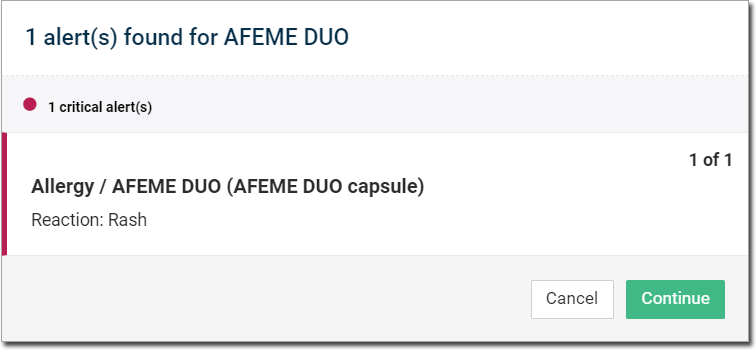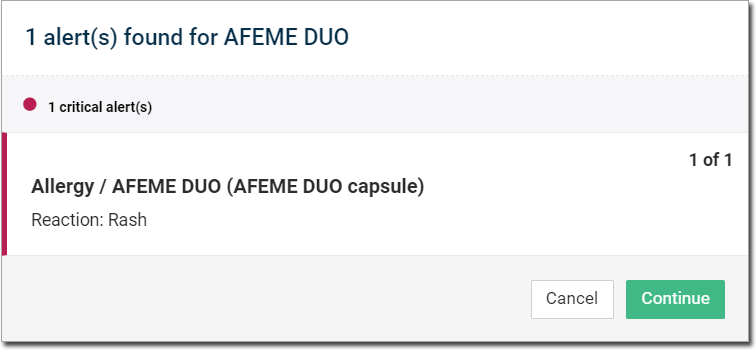Medication Precautions
Helix provides prescribing decision support including condition and drug allergy or adverse reaction alerts.
About this task
Procedure
To add a medication precaution:
-
From the
 Patient Search or
Patient Search or  Patient Queue, select a patient.
Patient Queue, select a patient.
-
In the patient record header, click
 Medication Precautions or if the patient already has a precaution
recorded, select it.
Medication Precautions or if the patient already has a precaution
recorded, select it.
- In the
 Medication Precautions form, set any precautions
that you want to be informed about when prescribing for this patient.
Medication Precautions form, set any precautions
that you want to be informed about when prescribing for this patient.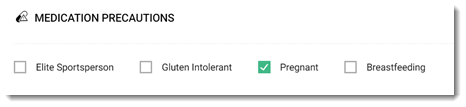
Note:If any of the patient's medications are contraindicated because of the new precaution, an alert message is displayed. Alerts are ordered from highest to lowest severity. -
Review the alerts and click Continue or alternatively,
to remove the product from the current medications list, locate and select the
required medications and click Continue. The removed
medications are added to the Medications list.
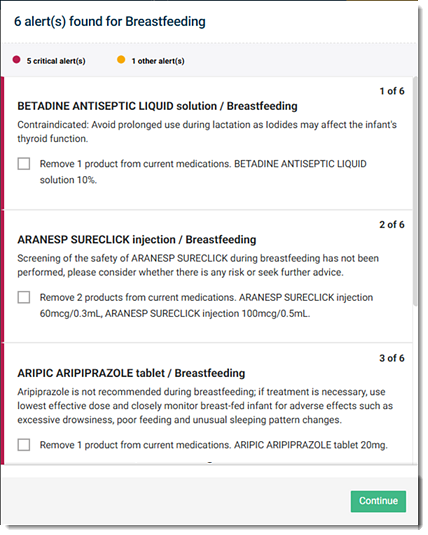
Results
Precautions are displayed in the header of the patient record.
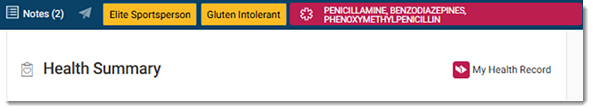
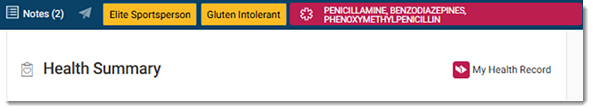
For pregnant women, gestations of more than 40 weeks are indicated.
If there are any interactions for the precautions you just set, they are displayed immediately.
What to do next
An alert is displayed if you attempt to prescribe medications that the patient may
have a allergic to. Red indicates the highest severity, followed by orange, and then
yellow.