Set the Default SMS Template
Set an SMS template as the default for a centre.
About this task
The default template is used if a recall reason is not explicitly mapped to a SMS template.
Procedure
- Access Recall Management settings.
- Select SMS templates.
- Select the centre for which you want to manage templates. Templates are unique to a centre; they are not shared between centres.
- Ensure that you have enabled SMS for recalls for the selected centre. If this toggle is inactive, you won't be able to create new templates for the selected centre.
- In the Centre SMS templates, select the template you want to make the default for this centre.
-
Set Make Default.
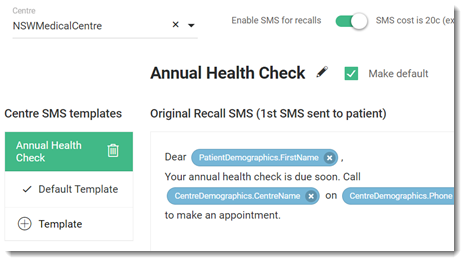
- Click Save.