Recalls in the Patient Timeline
A clinician can view recalls in the patient's Timeline.
To display recalls, from the Showing list, select  Recalls.
Recalls.
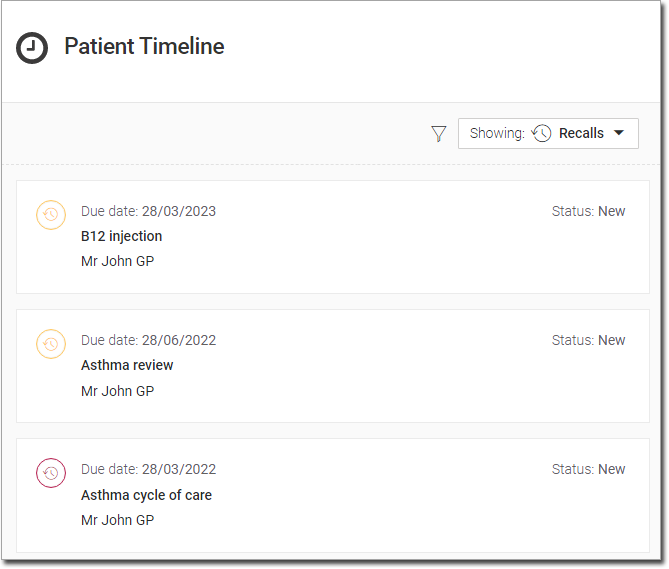
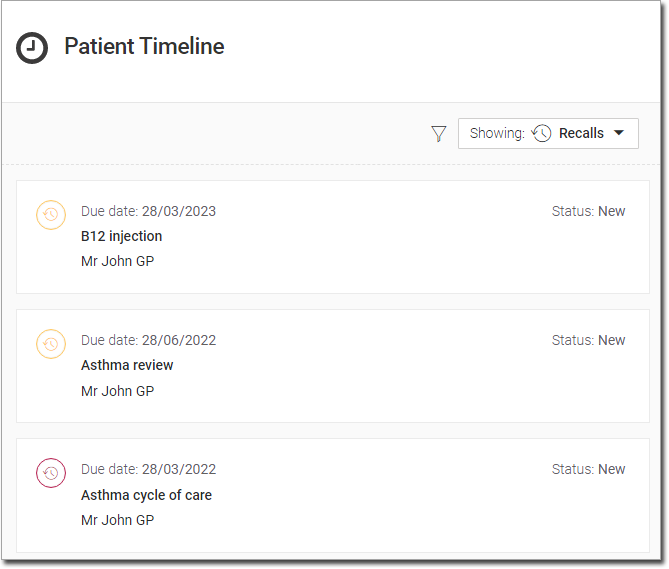
- Recalls are listed chronologically.
- Recalls are displayed with a yellow icon.
- Urgent recalls are displayed with a red icon.