Manage Recall SMS Templates for your Centre
Select, edit, and update SMS templates for a centre.
Procedure
- Access Recall Management Settings.
- Select SMS templates.
-
Select the centre for which you want to enable SMS.
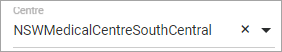
-
Ensure that Enable SMS for Recalls
 for the centre is enabled. If this toggle is inactive, you won't be able to
edit existing templates for the selected centre, or create new ones.
for the centre is enabled. If this toggle is inactive, you won't be able to
edit existing templates for the selected centre, or create new ones.
- To display the message for the template that you want to manage, select the template in the Centre SMS Templates list.
-
Next to the template name, click
 Edit and update the template as required. For example, a customised Annual
Health Check template.
Edit and update the template as required. For example, a customised Annual
Health Check template. 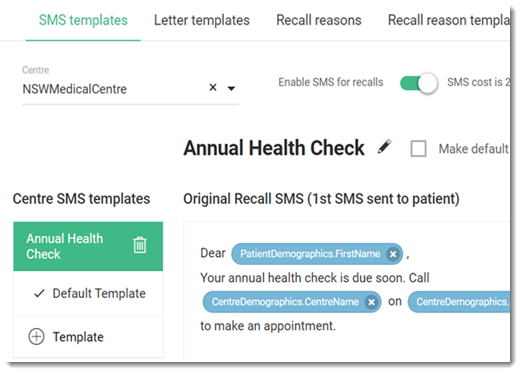
- Click Save.