Access Recall Management Settings
Customise and manage recalls.
Before you begin
Permissions:
- Update Users
Procedure
To manage recalls:
- Log in to Helix as a user with administrative privileges.
- Select .
- Select .
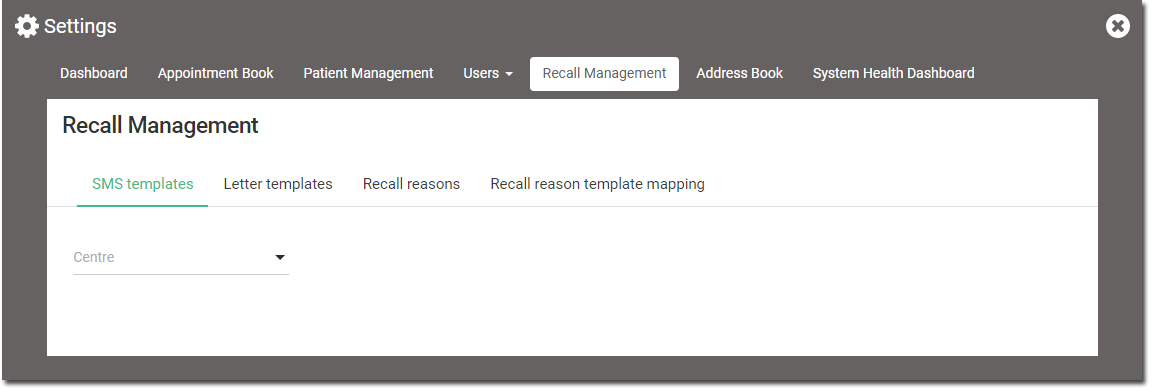
Results
Step through the tabs to manage recalls for centres included in your user record.
Users with access to all centres can manage recalls for all centres. For more information, see All Centres (Head office use only - bypasses centre login and restricts clinic functions).