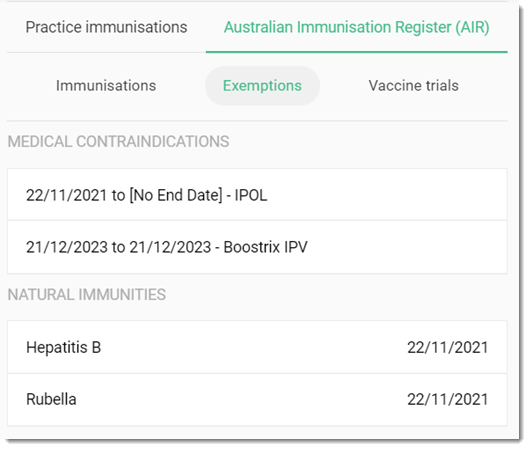Record Natural Immunity
A patient might be exempt from an immunisation because they have a natural immunity.
Before you begin
Permissions:
- View Immunisations
- Update Immunisations
About this task
Procedure
To record a natural immunity:
-
In the Exemption type field, set Natural
immunity.
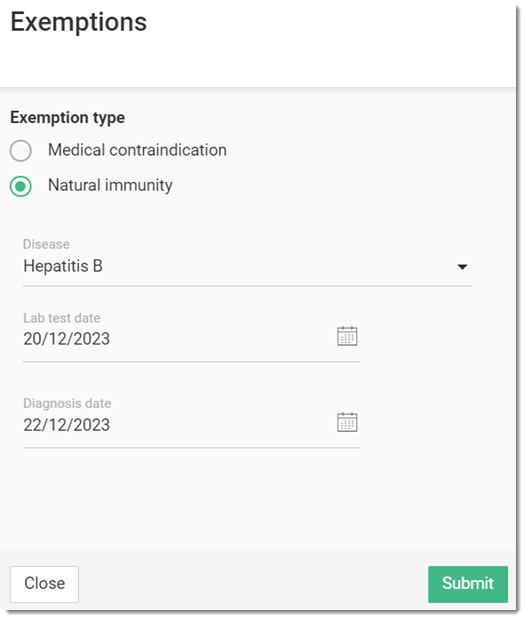
- From the Disease list, select the disease to which the patient is immune.
- In the Lab test date calendar, select the tested date for the disease.
- In the Diagnosis date calendar, select the diagnosis date.
- Click Submit.
Results