Transmission to AIR
After a patient's immunisation record has been transmitted to AIR, you can view the results of each immunisation record and its associated messages.
Once the record is submitted to AIR, the result can be:
- Successful record - the encounter was transmitted successfully.
- Unsuccessful record - the encounter was not submitted successfully. Review the error and resubmit the encounter to AIR. For more information about list of error codes and troubleshooting errors, see AIR Error Messages and Troubleshooting AIR Uploads.
- Individual Not Found - the patient's details are not in
the AIR database, for example, if the patient is a newborn baby. Either update
the encounter and resubmit it, or acknowledge that the patient's details are
correct and resubmit it to the AIR. For new patients, AIR will create a new
patient record for the patient in their database after it has been reviewed by
Services Australia.
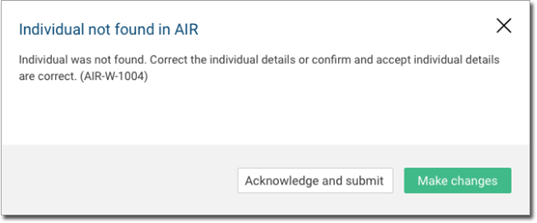
- Error - if an error occurs, you can choose to
Make changes or Accept status and
submit. If you select Accept status and
submit, the encounter is submitted to AIR for manual assessment.
Helix does not receive
a response or report on the outcome of assessments.
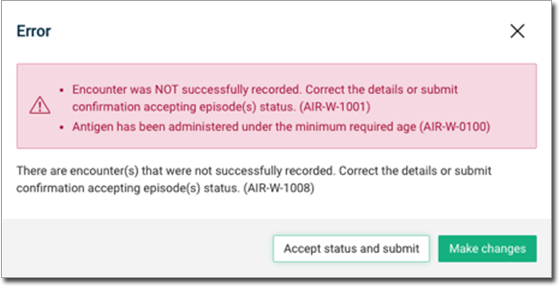
To update encounters that have not been submitted:
- Encounters that received an error can be edited and submitted to the AIR. Only the original provider can edit the encounter details. For more information, see Edit an AIR Immunisation.
- If an error is related to patient demographics, anyone who has access to the patient's demographics can make changes.
- After an encounter has been corrected, resubmit to the AIR. For more information, see Immunisations with Errors.
- If the encounter is incorrect, to remove the errors:
- Select tab.
- From the Immunisations list, select the encounter
and click
 Remove error.
Remove error. - In the Remove Immunisation Error panel, click
Remove error.Tip:The errors have been removed from the immunisation. However, the immunisation will not be resubmitted to the AIR.
- After removing the errors, resubmit the immunisation from the list.
 Claiming, Banking and Payments
Claiming, Banking and Payments