Immunisations with Errors
Check for immunisations that contained an error and so were not uploaded to the AIR.
Before you begin
Permissions:
- View Immunisation Batch Summary
- Update Immunisation Batch Summary
Users with the above permissions can resubmit the encounters on behalf of practitioners.
About this task
 tab.
tab.Procedure
To resubmit a failed immunisation:
-
Select
 tab.
tab.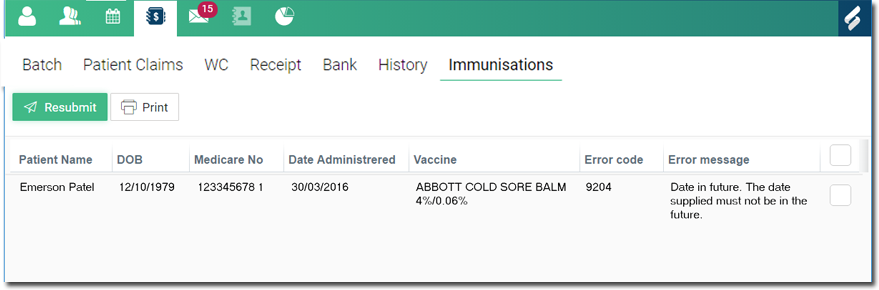
- From the list, hover your mouse over the required immunisation that you want to resubmit to the AIR.
- Ensure that all the errors are corrected for the immunisation. If not resolved, review the Error codes and their associated Error messages and resolve them. For more information about list of error codes and troubleshooting errors, see AIR Error Messages and Troubleshooting AIR Uploads.
-
Click
 Resubmit.
Resubmit.