Delete Recipes
Permanently delete the drug recipes that are no longer used at your practice from the recipes settings list.
Before you begin
Permissions:
- Update Drug Recipes in Settings
Any user with this permission can delete any recipe, regardless of who created it.
About this task
Procedure
To delete a recipe:
- Select .
-
In the Recipes list, hover your mouse over the required
recipe and in the Actions column, click
 Delete.
Delete.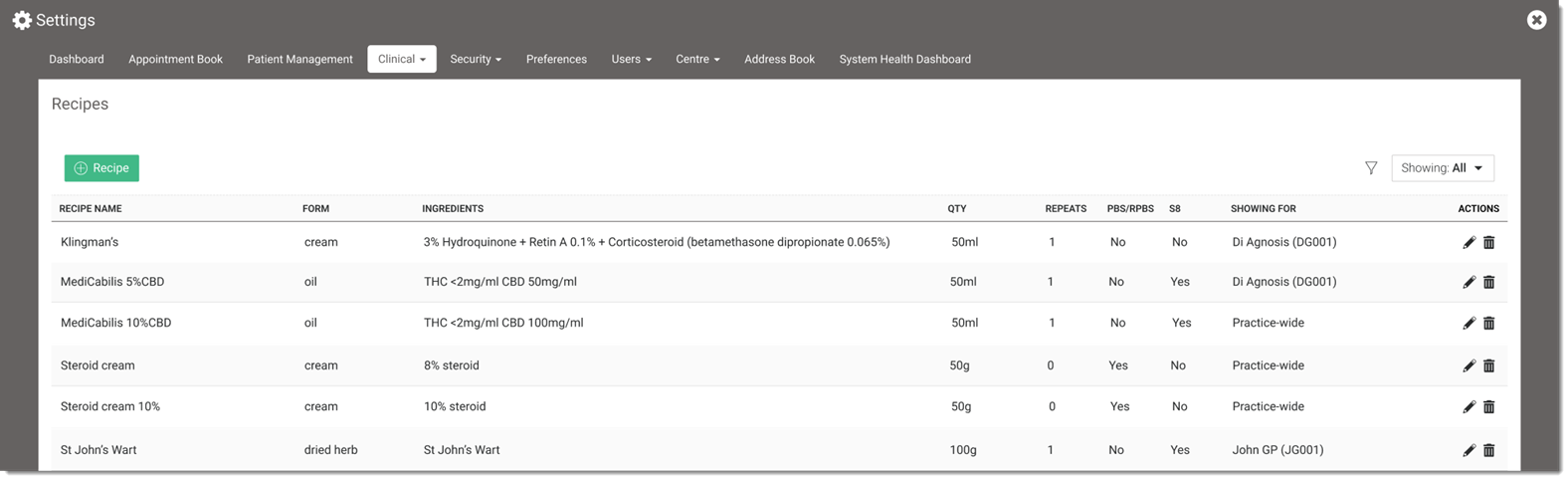
- To confirm, click Delete.
Results
The recipe may still be represcribed from a patient's medication list.