Delete Your Recipes
Delete medication recipes that are no longer used.
Before you begin
Permissions:
- View Medications
- Update Drug Recipes
About this task
Procedure
To delete a drug recipe:
-
From the
 Patient Search or
Patient Search or  Patient Queue, select a patient and click
Patient Queue, select a patient and click  Consult.
Consult.
-
Open the Recipes panel.
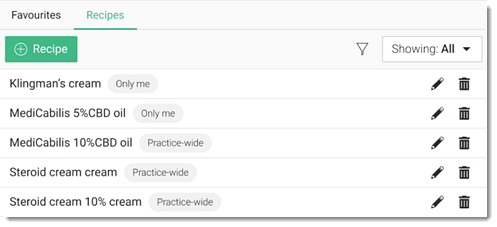
Either:- In the
 Health Summary:
Health Summary: - Click + Medication.
- Go to the
 panel.
panel.
- In the
 Consult panel:
Consult panel: - Select
 Prescription.
Prescription. - Go to the
 panel.
panel.
- Select
- In the
-
For any recipe that you have created that you want to delete, click
 Delete.
Delete.
Results
The drug recipe is removed from the drug recipe list for all users. No-one will be able to create new prescriptions using this recipe, however the recipe can be represcribed from a patient's medication list.