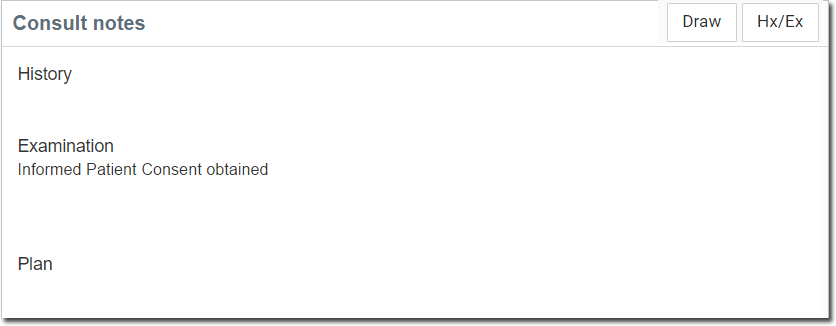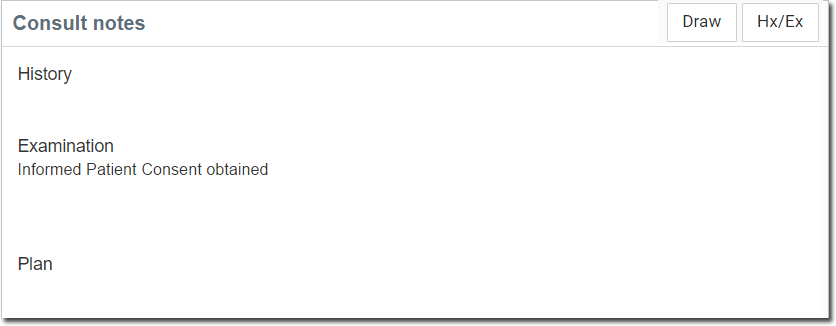Use Abbreviations in Consults
During a patient's consult, you can use abbreviations to quickly insert the text associated with that abbreviation.
Before you begin
Tip:
Before you can use abbreviations, you must add them to Helix. Each user has their own list of
abbreviations, and they cannot share it with other users.
Procedure
To insert an abbreviation:
- In the Consult panel, click the patient's record where you want to place the text.
-
In the patient's record, enter \(backslash) followed by an
abbreviation.
For example, we have typed \pc. Helix detects that we have begun an abbreviation, and offers the suggestions. For more information about adding abbreviations, see Manage Abbreviations.
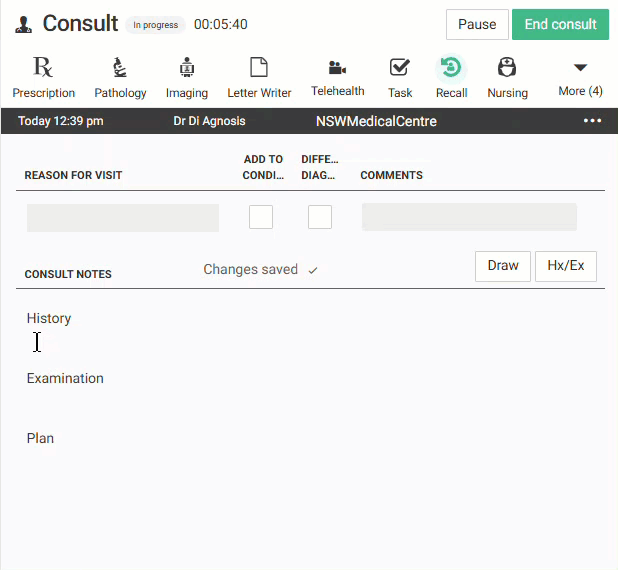
- From the list, select an abbreviation you want to insert.
Results
Once you have inserted, the full statement is displayed automatically.