Consult Timer
Consultations are timed automatically in Helix. You can start a consult timer automatically or manually.
The consult timer is located at the top of the  Consult panel.
Consult panel.
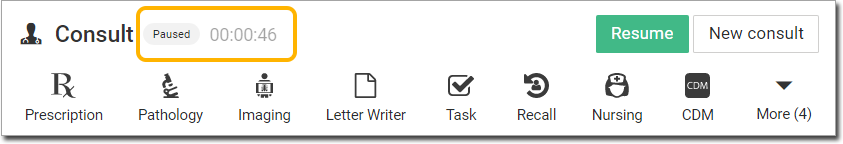
 Consult panel.
Consult panel. 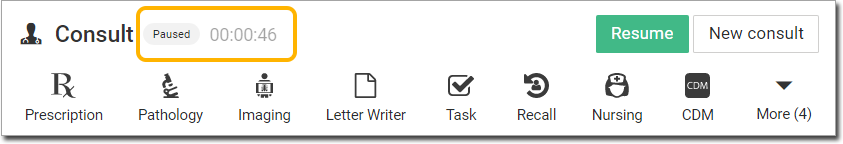
With the patient's record open, a new consult is started:
- Automatically, when a practitioner clicks Start consult for a patient listed in the patient queue. For more information, see Start Consult from Patient Queue.
- Manually when you click New consult. The timer is located at
the top of the
 Consult panel.
Consult panel. - If you activate specific modules within the Consult panel, such
as when writing a script. The consult timer
will not start if you do one of the following:
- Create a new immunisation request, administer a newly-created immunisation, or action a pending immunisation.
- Add a condition.
- Add a family condition.
- When you edit SNAP.
To pause the consult timer, click Pause.
To continue timing the consult, click Resume.
While paused, to start a new consult for the same patient, click New consult.
To conclude the consult, while the timer is running, click End consult.