Consult Notes
After you have started a consult for a patient, you can add consult notes.
About this task
You can insert notes by free-typing, or by typing abbreviations or smart functions. For more information, see
Procedure
To add consult notes:
-
In the
 Consult panel, click where you want to enter or insert
text.
Consult panel, click where you want to enter or insert
text.
-
Type text or to select from an abbreviation or smart function, type
\ followed by the first letter of the abbreviation. Helix detects that you have
begun an abbreviation, and offers you suggestions to select from, from your
customised list. In the example below, we have typed
\pc.
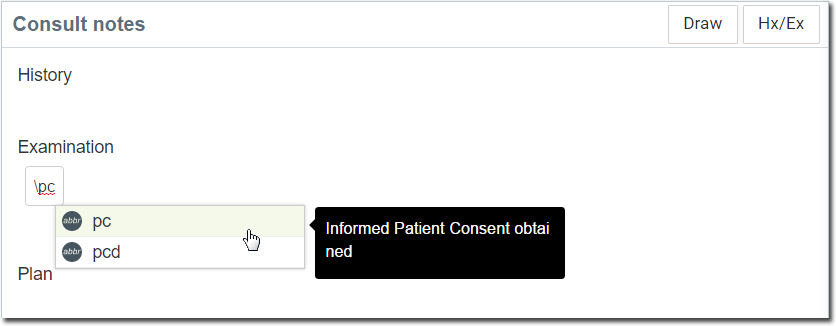
Tip:You can copy the clinical notes from another application and paste them into the Consult notes section. To undo the changes, press Ctrl+Z. -
Select the option you want to insert. The full statement is inserted.
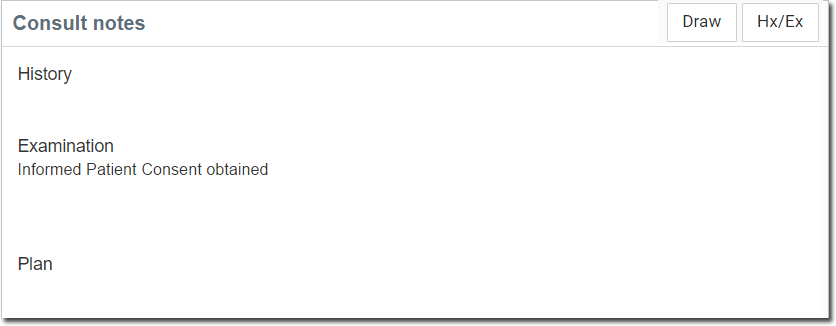
-
If you select a measurement or observation smart function, for example
\BP, enter the measurements in the window displayed and
click Save.
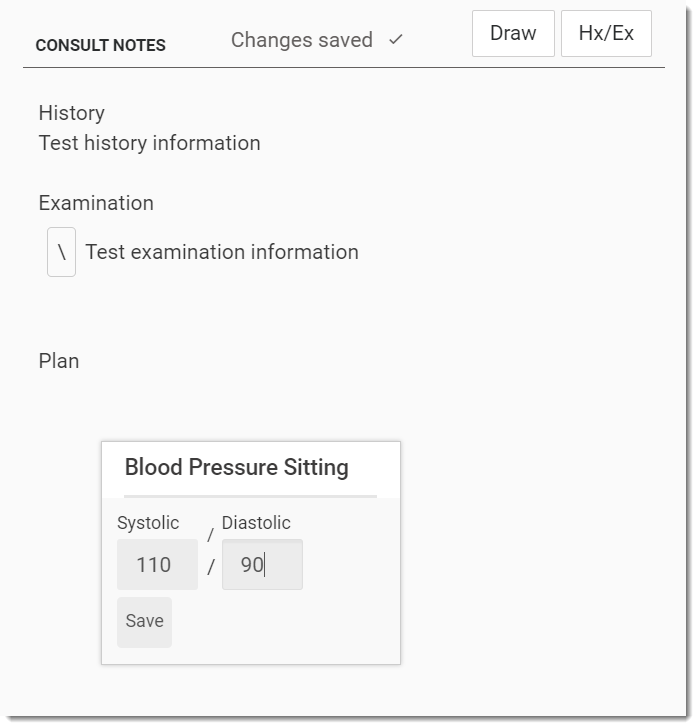
Results
The consult notes are saved automatically.
Any observations are added to the Actions section of the  Consult panel and
Consult panel and ![]() Measurements panel.
Measurements panel.
When the consult is ended, consult notes are added to the ![]() Patient Timeline.
Patient Timeline.