Confidential Consult Notes
Mark a consult as confidential if the information it contains is sensitive and you want to restrict the audience.
Before you begin
Permissions:
- View Timeline
- View Patient
- View Consult Notes
- Create Confidential Consult Notes or Administer Confidential Consult Notes for All Users
Procedure
To mark a consult as confidential:
-
In the
 Patient Timeline, from the
Show filter, select
Patient Timeline, from the
Show filter, select  Consult.
Consult.
-
For the required consult, select
 Ellipsis.
Ellipsis.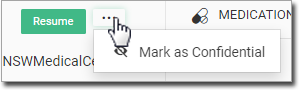
Results
For the author, or those with
the Administer Confidential Consult Notes for All
Users permission, the following view is displayed:
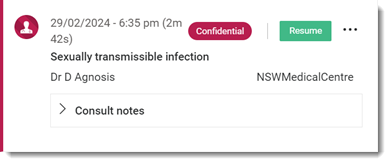
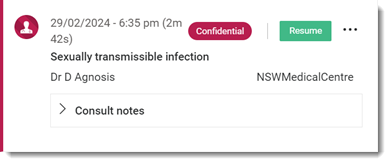
For other users, the details of the note are obfuscated:
xxxxxx is displayed instead of the details of the
consult note; the reason for visit and comments are hidden.
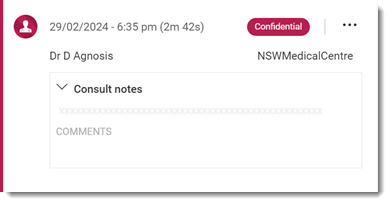
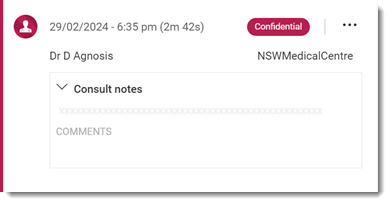
What to do next
To remove the confidential flag for a consult's notes, select  Ellipsis.
Ellipsis.