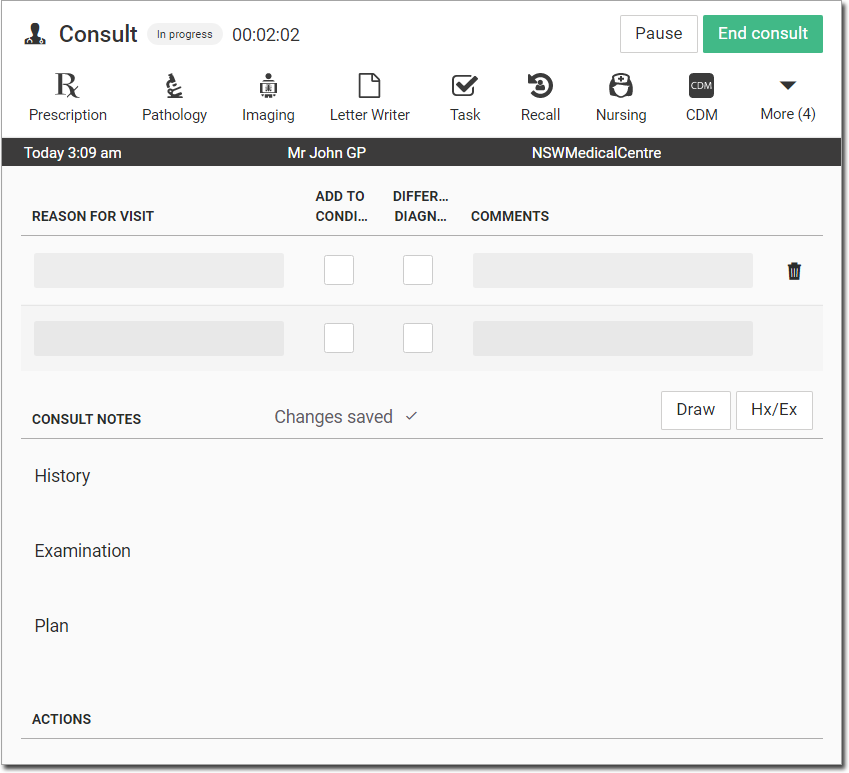Start a New Consult
You can start a new consult for a patient from an existing consult.
Procedure
- Open the patient's record.
-
At the top of the
 Consult panel, click New Consult.
Consult panel, click New Consult.
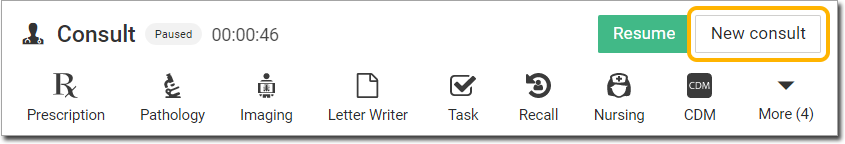
Results
- The Reason for Visit section is displayed. Recording a reason
for the patient's visit is mandatory.Note:To record Novel Coronavirus (COVID-19), in the Reason for Visit section, type coronavirus or 2019 and select the required code from the list of available SNOMED codes.
- The Consult Timer is reset automatically.