Enable SMS Appointment Reminders
Configure your centre to automatically send SMS appointment reminders to patients.
Before you begin
Permissions:
- Update Centre Settings
About this task
Procedure
To enable automatic SMS appointment reminders:
- Select .
- Select .
- In the Centre Management window, locate the centre you want to edit.
-
Hover your mouse over the centre name, and select
 tab.
tab.
-
To enable SMS reminders, toggle Enable SMS for appointment
reminders to on.
The default SMS message template is displayed in the Appointment reminder (automated) message field.
-
If required, in the Appointment reminder (automated) message
field, to customise the message:
- Select and edit the default message.
- To add appointment details or demographics fields, click + Add field, and then select the required fields from the list.
- To delete an existing field from the message, click
 Delete.
Delete.
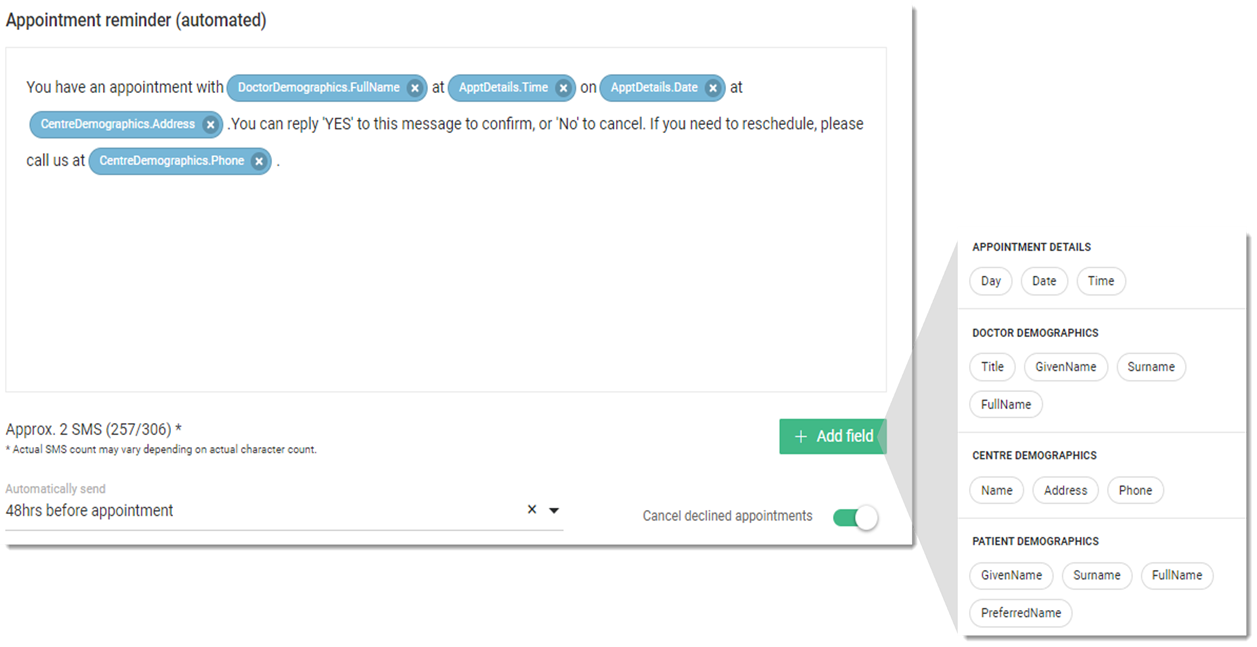
-
From the Automatically send list, select when reminders are
to be sent to patients:
- Disable, do not send - no reminders are sent to the patient.
- 24hrs before appointment - patient receives an SMS reminder 24 hours before their appointment.
- 48hrs before appointment- patient receives an SMS reminder 48 hours before their appointment.
Tip:SMS appointment reminders are sent 1 or 2 business days before scheduled appointments. If your centre operates 7 days per week and you want to send the appointment reminders 24 or 48 hours before an appointment, including on the weekend, contact MedicalDirector Support who can enable this option.
-
When a patient has declined an appointment and the Cancel declined
appointments field is:
- Disabled - an appointment is automatically greyed out in the
Appointments book. Manually confirm or delete an
appointment.
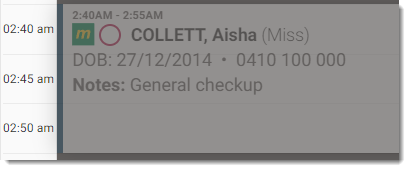
- Enabled - an appointment is removed from the practitioner's Appointments calendar.
- Disabled - an appointment is automatically greyed out in the
Appointments book. Manually confirm or delete an
appointment.
-
Click Save.
If required, to reset the changes, click Undo Changes.
Results
If you enabled the Appointment Reminder template, reminders are sent to those patients who are configured to receive SMS notifications at the period you selected. SMS appointment reminders are sent from 9:00 am AEST.