Enable SMS Recall Reminders
Before you can send SMS recall reminders set up your template and enable SMS for recalls.
Procedure
- Select .
- Select .
-
Select SMS templates.
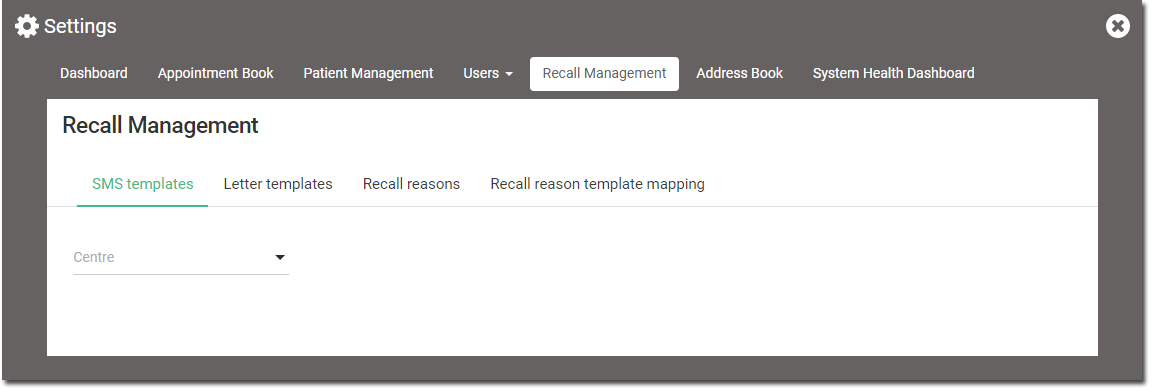
- Select the centre you want to edit.
-
Switch the Enable SMS for recalls to on.
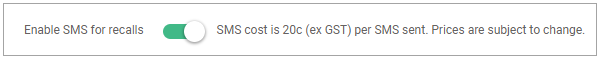
Results
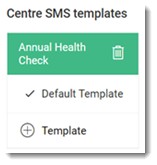
What to do next
To create a new template:
- Click +Template.
- Compose your recall message and follow up message. You can free-type in each
text box, or click + Add Field to add a field that
will be populated with the relevant patient's information when the SMS is
sent.
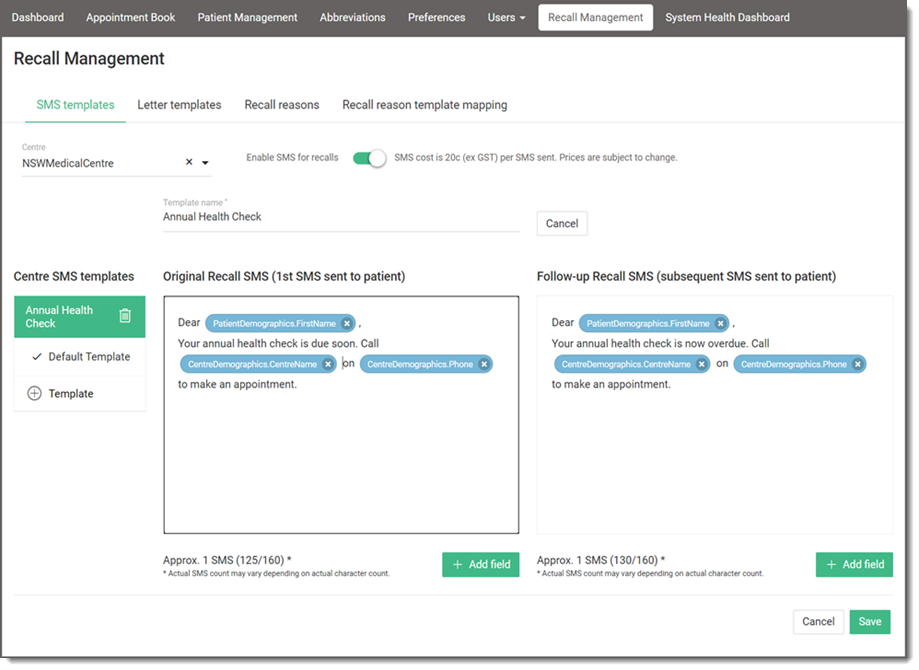
- Click Save.