SMS Sender Name
When you send an SMS message to a patient, you can indicate that it came from your practice using your own sender name to help your patients easily identify messages sent from your practice.
Before you begin
Alpha Tags identify your practice's sender name. Recipients of SMS messages sent from your practice will see an Alpha Tag instead of your practice's phone number. By default SMS messages from Helix appear to come from MedReminder, unless you specify an alternative.
About this task
Each Alpha Tag must be unique, and use 3-11 characters. Manage Alpha Tags in Centre Settings.
Procedure
To manage your Alpha Tags:
- Select .
- Select .
- From the Centre list, select the centre you want to configure the sender name for.
- Click Settings (located at the right) to open the Patient
Messaging Settings panel.
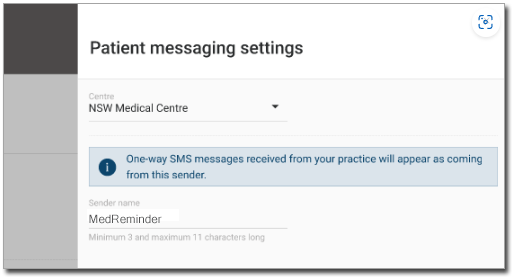
- If required, select a different centre.
- In the Sender name field, enter your preferred sender name, using 3-11 characters.
- Click Save.