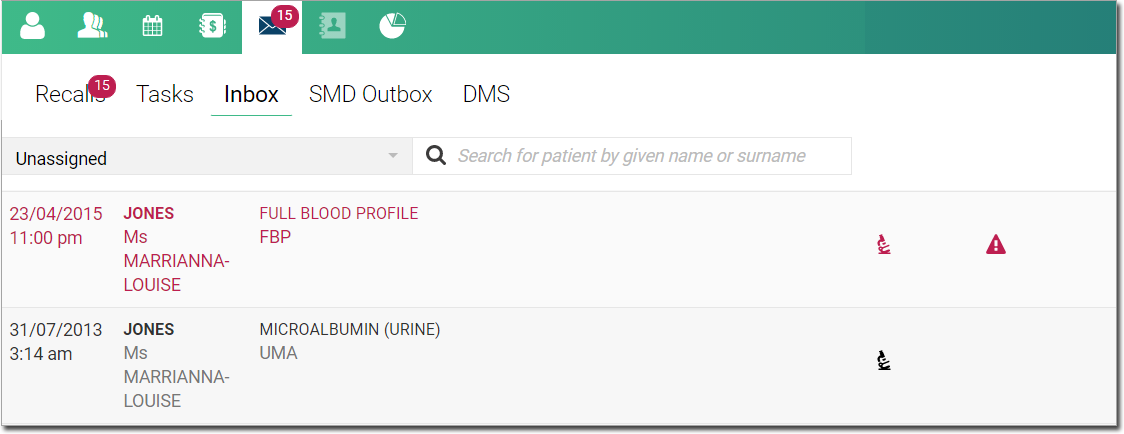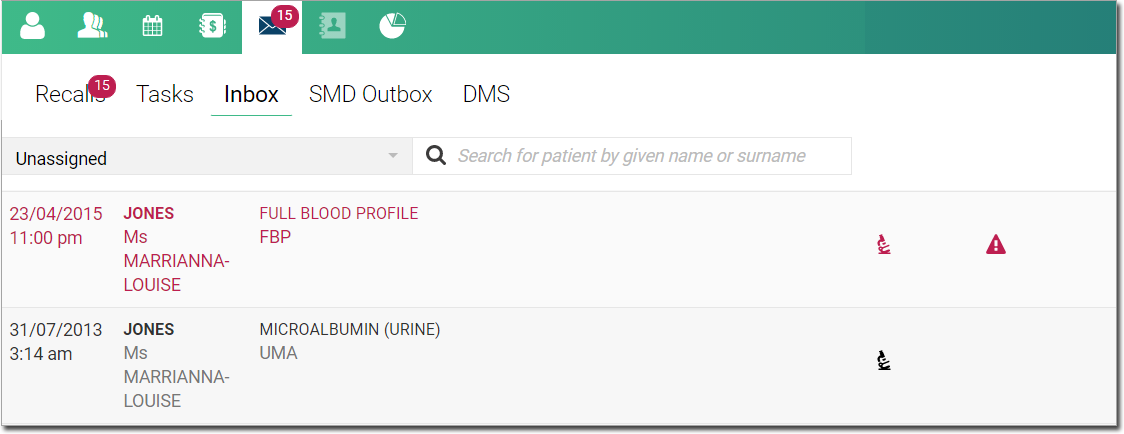Investigation Results in the Inbox
When investigation results are returned to a practice, they are added to the Inbox, from where they can then be actioned.
Before you begin
Permissions:
View
Results
About this task
Investigation results have a type of ![]() Pathology Report.
Pathology Report.
Abnormal results are displayed in a red colour, with a ![]() red icon and
red icon and ![]() Alert icon.
Alert icon.
Procedure
To view pathology results:
From the main menu, select  .
.