Care Plans in the Timeline
When you exit a consult, all care plans, referral letters, and EDC forms are removed from the Actions section, and added to a new consult entry in the patient's Timeline.
If a care plan has been added for a patient during a
consult, the  CDM icon is displayed in that consult summary in the
CDM icon is displayed in that consult summary in the  Patient Timeline.
Patient Timeline.
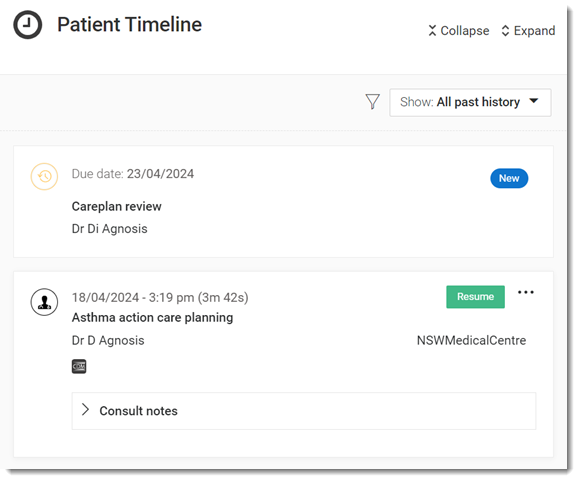
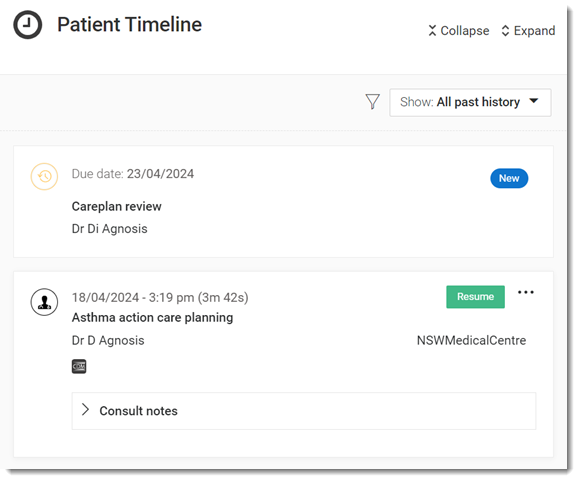
Recalls for care plan review are added separately to the timeline. To action a recall,
click on it in the ![]() Patient Timeline. For more information, see Recalls in the Patient Timeline.
Patient Timeline. For more information, see Recalls in the Patient Timeline.
In the  Patient Timeline, consult:
Patient Timeline, consult:
- To view a care plan, click
 CDM. For information about navigating the preview, see Document Controls.
CDM. For information about navigating the preview, see Document Controls. - If referrals are attached to the care plan, to display a list of assignees, click
 CDM and select a provider whose referral you want to view from the list.
In this case, to view the care plan, select its type in the list, for example
GP + TCA.
CDM and select a provider whose referral you want to view from the list.
In this case, to view the care plan, select its type in the list, for example
GP + TCA.
To review and update a care plan, select and for the required care plan, click Review.