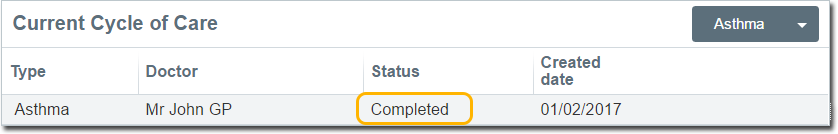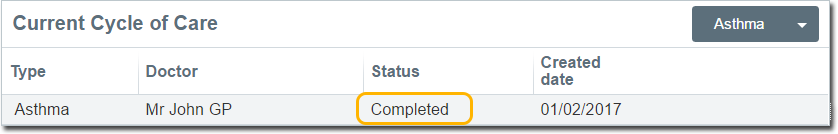Cycle of Care
Use the Chronic Disease Management (CDM) feature to define the cycle of care for patients with diabetes or asthma.
Procedure
To add a cycle of care:
-
From the
 Patient Search or
Patient Search or  Patient Queue, select a patient and click
Patient Queue, select a patient and click  Consult.
Consult.
-
In the
 Consult panel, select .
Consult panel, select .
- From the Cycle of Care section of the CDM panel,
select Asthma or Diabetes. In our
example, we have selected Asthma.
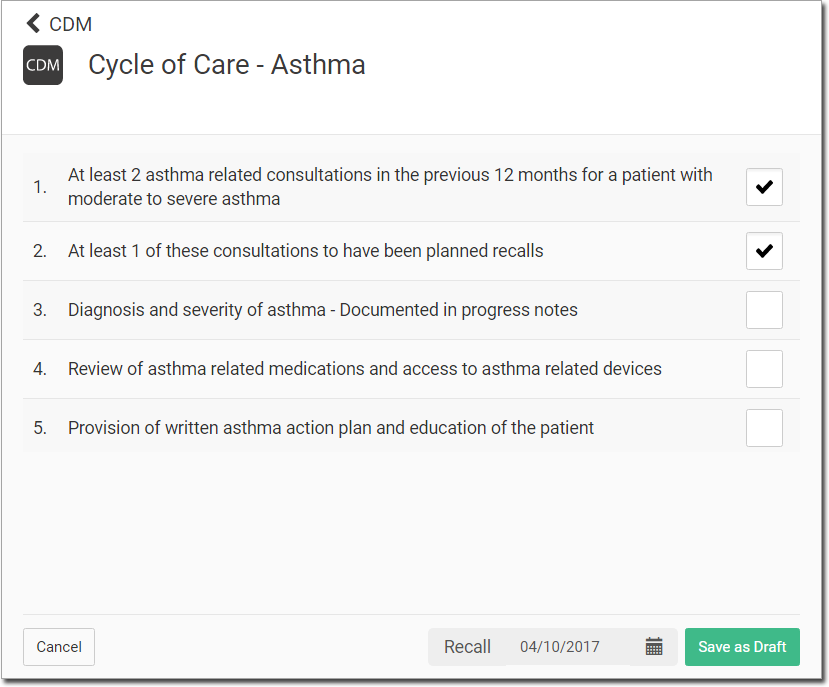
- A list of care steps related to the condition is displayed. When a step has been completed, tick the box beside it.
- A recall is set for six months from the current date. To edit the recall date, click the calendar and select a new date.
- Click Save as Draft.
Results
A draft of the cycle of care plan is saved in the Current Cycle of
Care section.
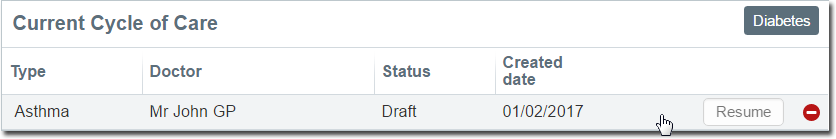
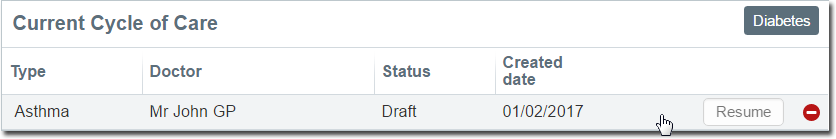
What to do next
To update the cycle of care:
- To continue working on the cycle of care, in the CDM, click Resume.
- To delete the cycle of care, click Delete
 .
.
When all items in the cycle of care have been ticked and the cycle of care is complete, click
Complete. In the CDM panel, the status of
the cycle of care is changed Completed .