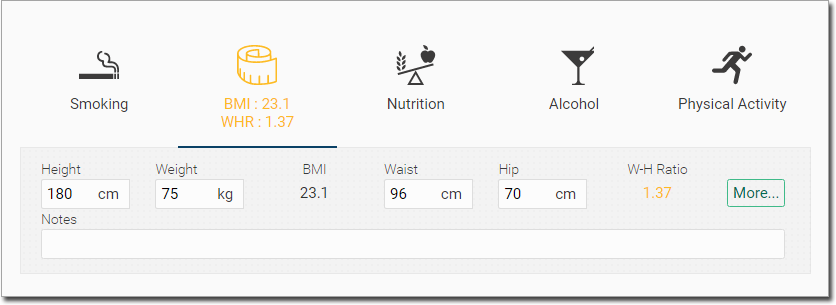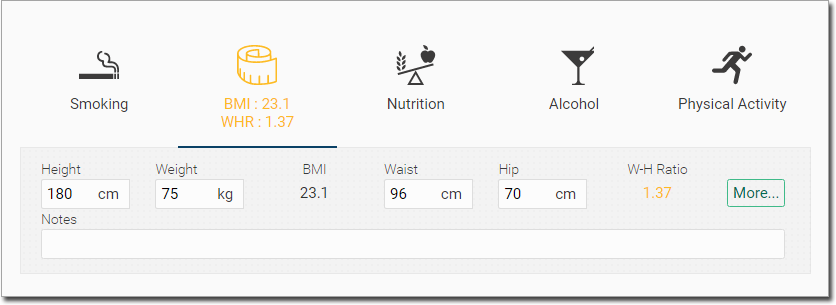BMI
Add BMI data in the Health Summary panel.
About this task
Procedure
To add the BMI data in the Health
Summary section:
-
In a patient's
record, go to the
 Health Summary panel.
Health Summary panel.
-
In the Health Summary, locate the SNAP section.
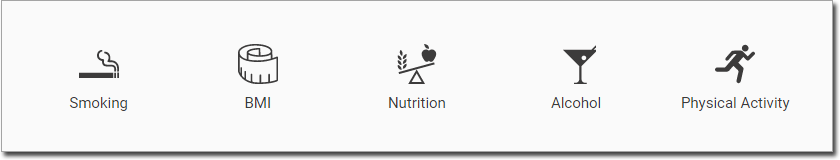
-
Click
 BMI to display the BMI
section.
BMI to display the BMI
section.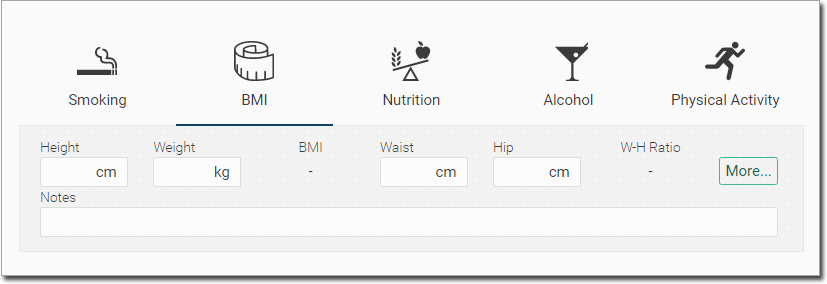
Results
In the BMI section, enter the data as desired.