Export Recall Details
Recall details can be exported as a .CSV file that can then be opened and used in Microsoft Excel.
About this task
Note:
This process does not export recall letters. It exports the
details displayed in the Recalls panel.
Procedure
To export recall details:
-
In the
toolbar, select .
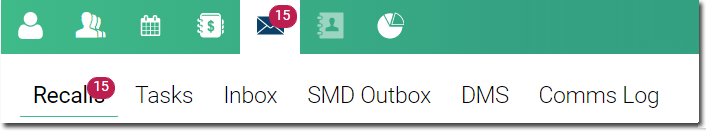
-
In the Recalls panel,
 select the patients whose recall details you want to export.
select the patients whose recall details you want to export. 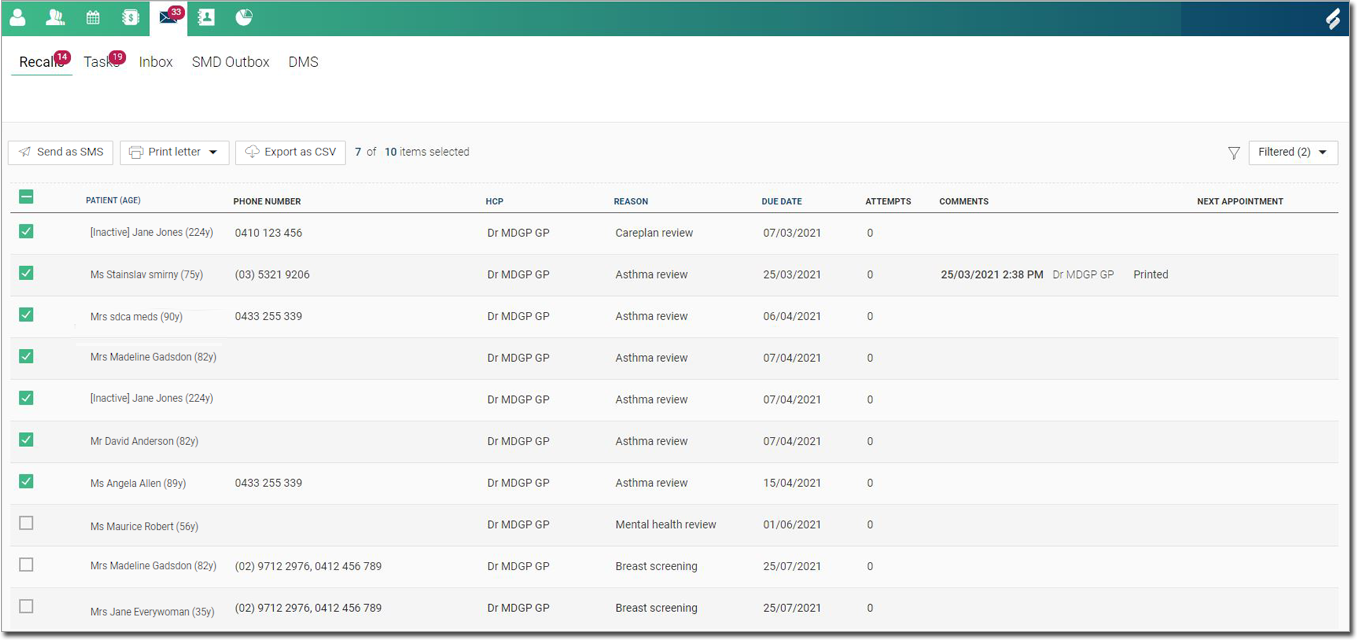
-
Click
 Export as CSV.
Export as CSV.