Imaging Requests in the Timeline
View the imaging requests that you added during the consult in the Patient Timeline.
Before you begin
Permissions:
- View Patient
- View Results
Procedure
To view imaging requests in the Patient
Timeline:
-
In the Patient Timeline panel, from the Showing filter list,
select Imaging.
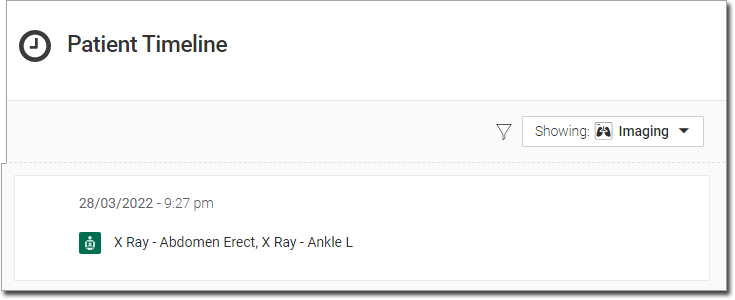
-
To view details of the imaging request, click Imaging Request.
The request in the Patient Timeline is read-only.
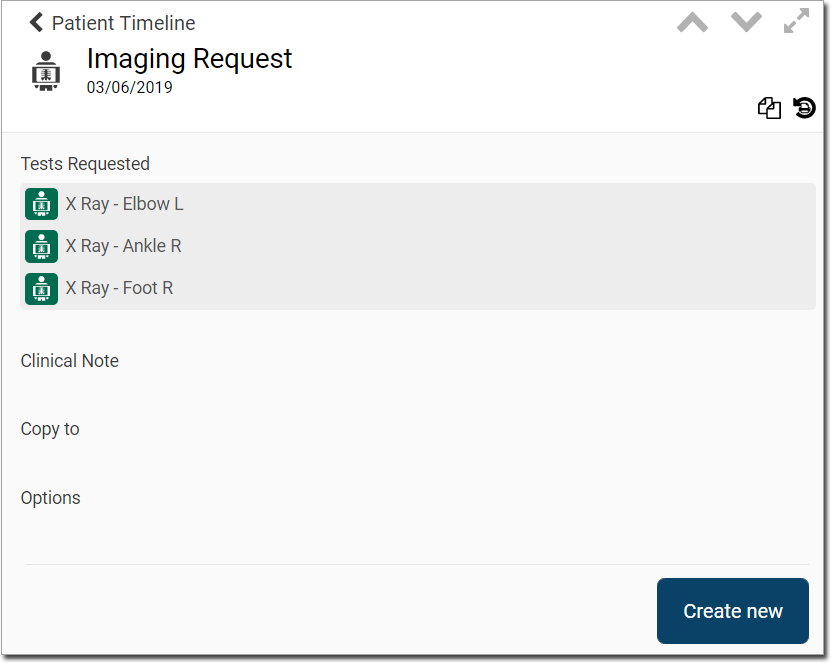
-
To reprint the imaging request details, click
 Reprint.
Reprint.