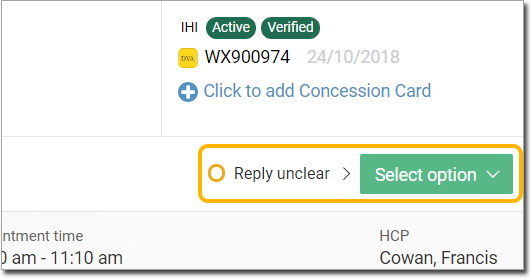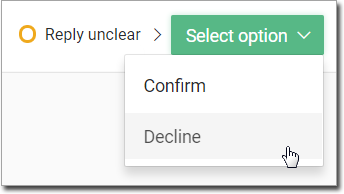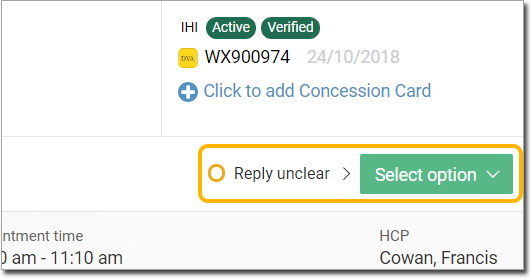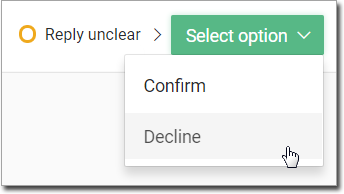View Patient Replies to SMS Appointment Reminders
View patient replies to SMS appointment reminders.
After an appointment notification has been acknowledged by the patient and they've replied to you, their appointment schedule indicates their response.
In the Patient Details, click the reply status at the top-right of the visit window to
view a progress timeline, indicating the state of the current appointment, the history
of the patient's interaction with your practice, and an audit trail of the booked
appointment.
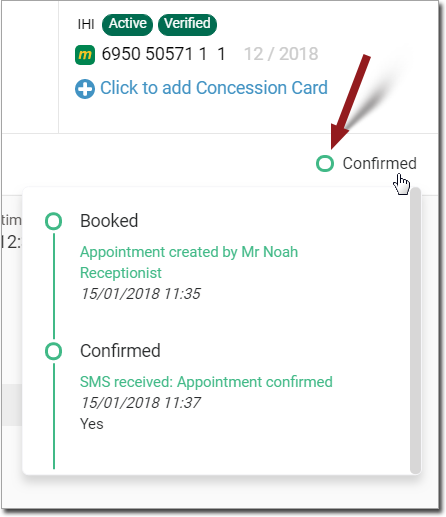
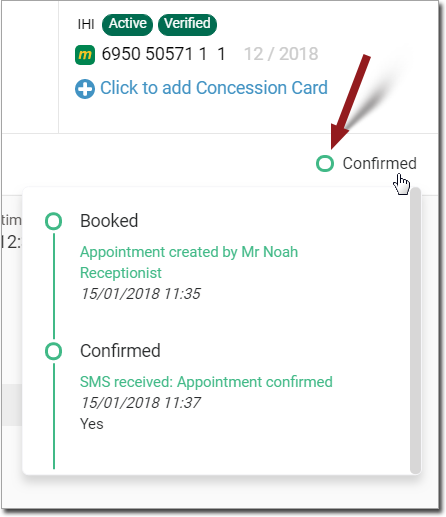
In the appointment book, hover your mouse over the reply status to view details about the
appointment.
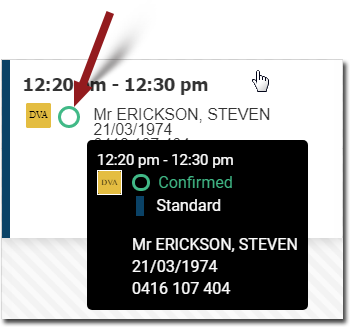
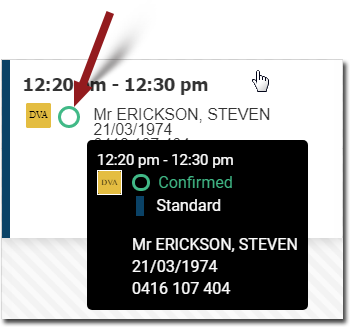
Accepted
Patient has accepted the appointment by responding with either Yes, Y, Yeah, or
OK.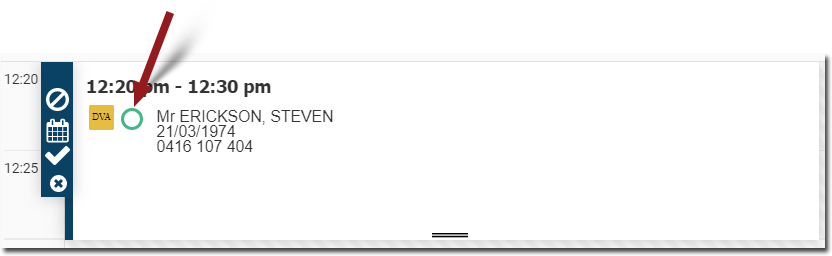
Declined
Patient has declined the appointment by responding with No, N, or Nope.
If, in Enable SMS Appointment Updates, you set that you do not want to automatically cancel declined appointments, you must decide whether to delete the appointment or keep it active.
However, if you elected to automatically cancel declined appointments, the
appointment slot is cancelled (ghosted) to indicate that it is available for another
appointment if required.
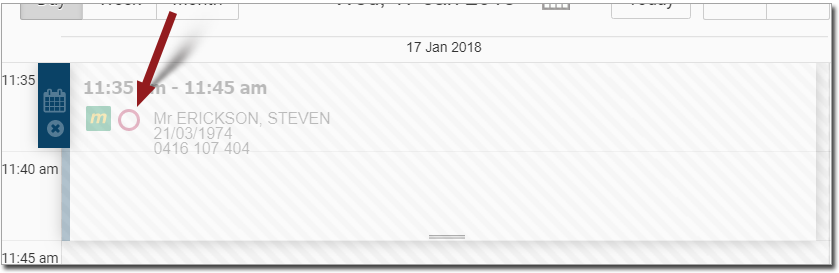
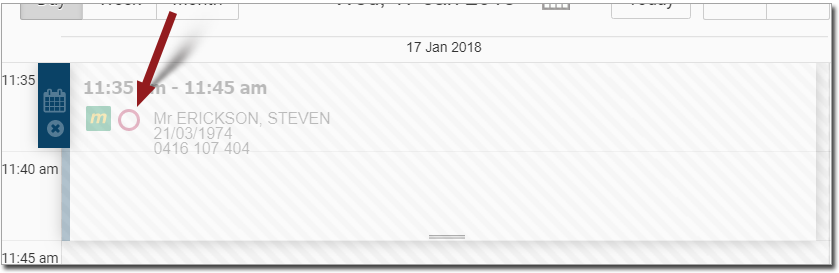
- To view the appointment details, click
 .
.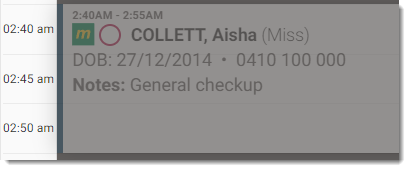
- To delete the appointment, click
 . You will be prompted to confirm this action,
after which the appointment slot is free again.
. You will be prompted to confirm this action,
after which the appointment slot is free again.
Unrecognised response
The patient has responded, but with an unrecognised response.
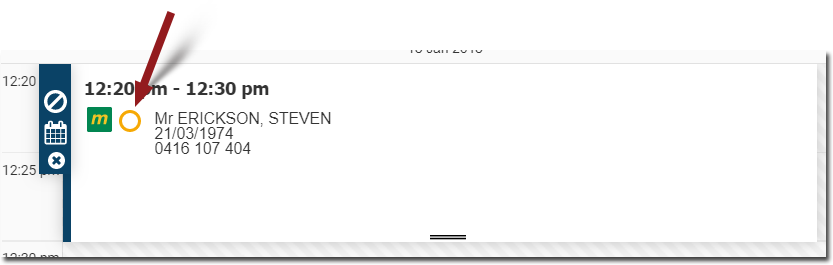
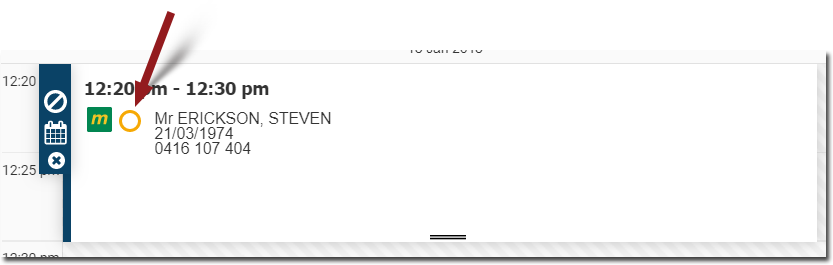
If the reply is unclear, validate the appointment manually. In the Patient Details,
select or Decline.