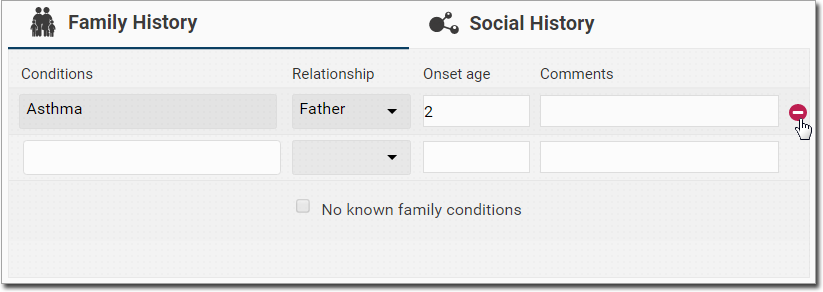Delete a Condition from a Family History
If a recorded family condition is no longer required, you can delete it from the patient's family history.
About this task
Procedure
To delete a condition:
- In the patient's record, select section.
-
Click in the
 Family History section to activate edit mode.
Family History section to activate edit mode.
- Locate the condition you want to delete, hover your mouse over it, and click
 Delete.
Delete.