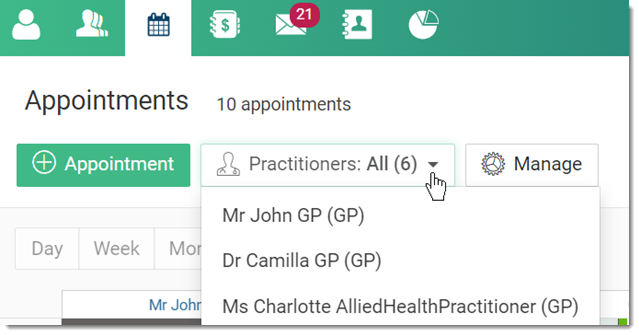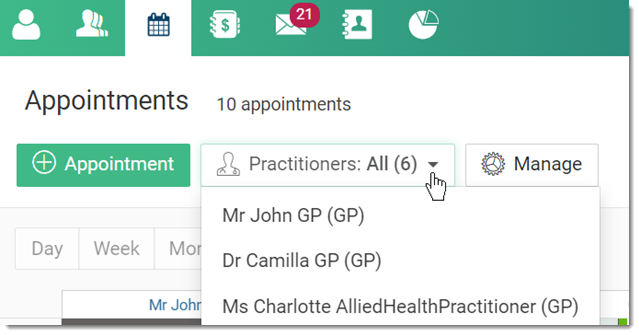View Appointment Schedules
View the appointment schedule for a selected practitioner.
Before you begin
Procedure
To view the appointment schedule for a practitioner:
-
In the main toolbar, click
 Appointments.
Appointments.
-
Select one or more practitioners whose schedules you want to view. Click
 Manage.
Manage.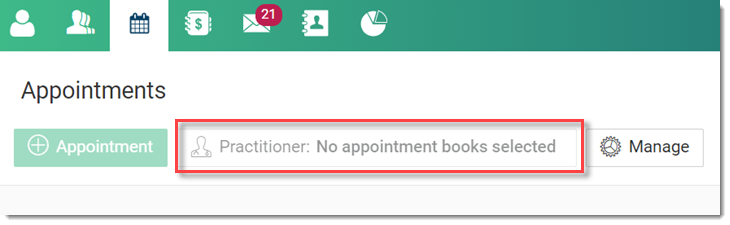
- In the Manage Appointment Book View
window, from the Practitioner list, select the first
practitioner for whom you want to view a schedule.
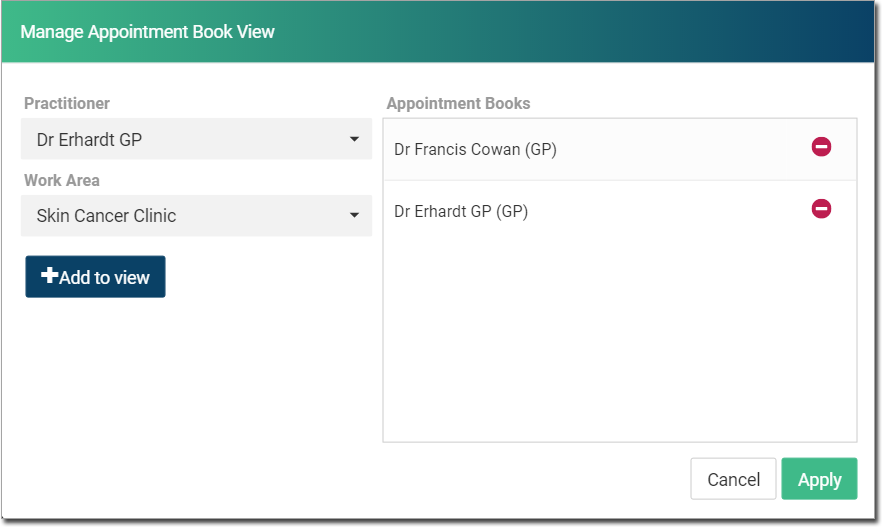
- From the Work Area list, select the practitioner's work area for which you want to view a schedule.
- Click Add to view to add the selected practitioner and work area schedule to the Appointment Books list.
- Repeat steps 3.a-3.c to add more practitioner schedules as desired.
- If you want to view the schedules for all the different work areas a specific practitioner is responsible for, add them to the Appointment Books list, one at a time.
- Click Apply.
- In the Manage Appointment Book View
window, from the Practitioner list, select the first
practitioner for whom you want to view a schedule.
Results
You are returned to the Appointments module. The Appointments book displays the schedule of every practitioner you selected in step 2.
What to do next
To display only the appointments for an individual practitioner, select that
practitioner from the Practitioners list.