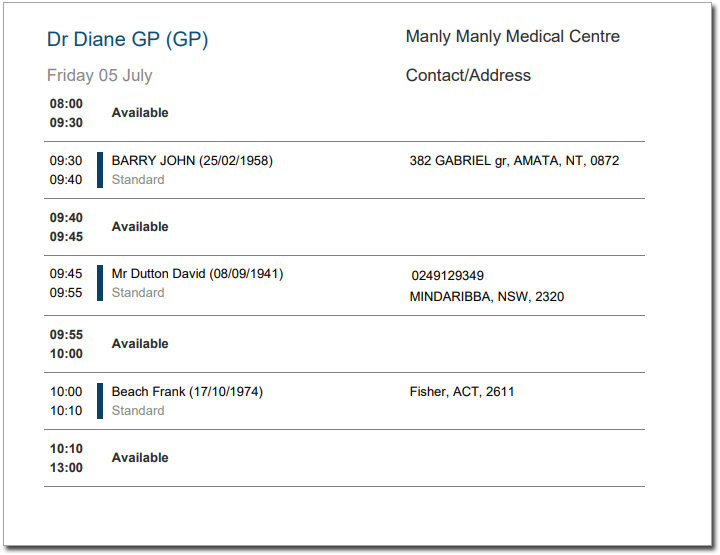Printing Today's Appointment List
Print the appointment list for each day from the Appointment screen.
- Open the Appointment Book.
- Click

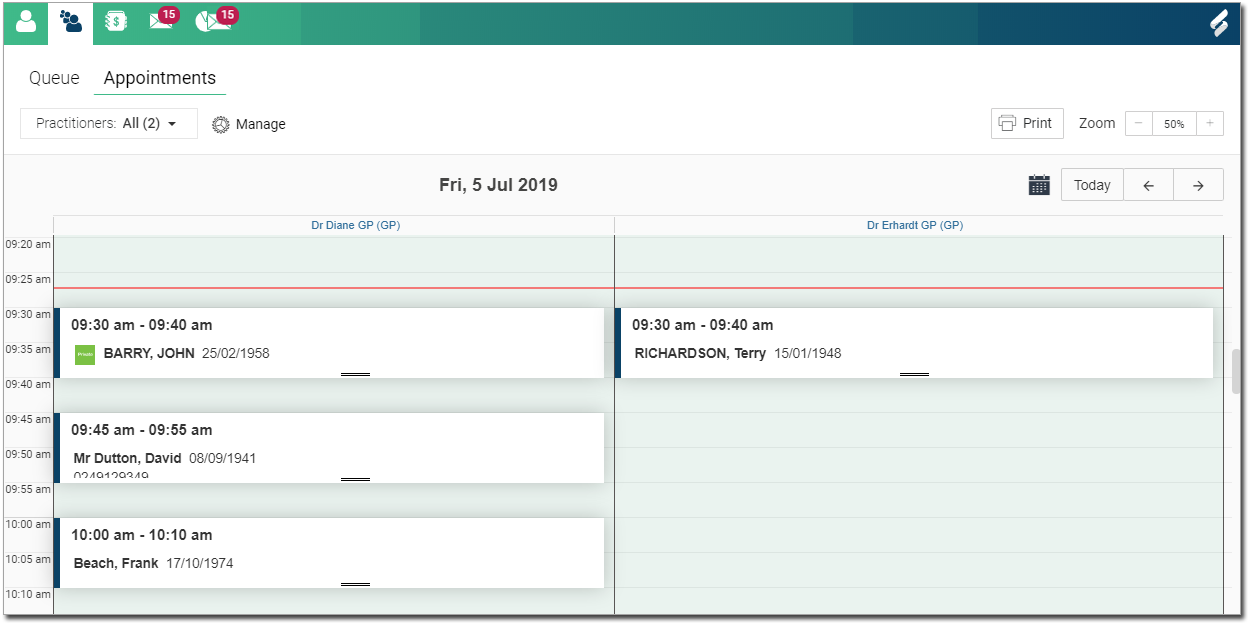
- The print appointment list window appears with the practitioners listed.
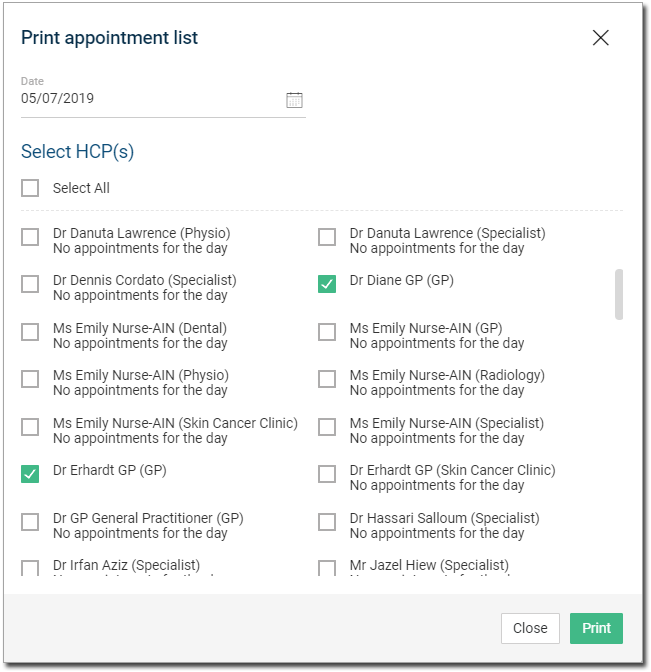
The practitioners are selected on the appointment book view and if they have any appointments. You can either uncheck the practitioner if not required or choose Select All to print all appointments for all practitioners. In the above example both the practitioners Dr Diane and Dr Erhardt have appointments and hence the practitioners are chosen by default.
- Click
 to print the appointment list.
to print the appointment list.
Results