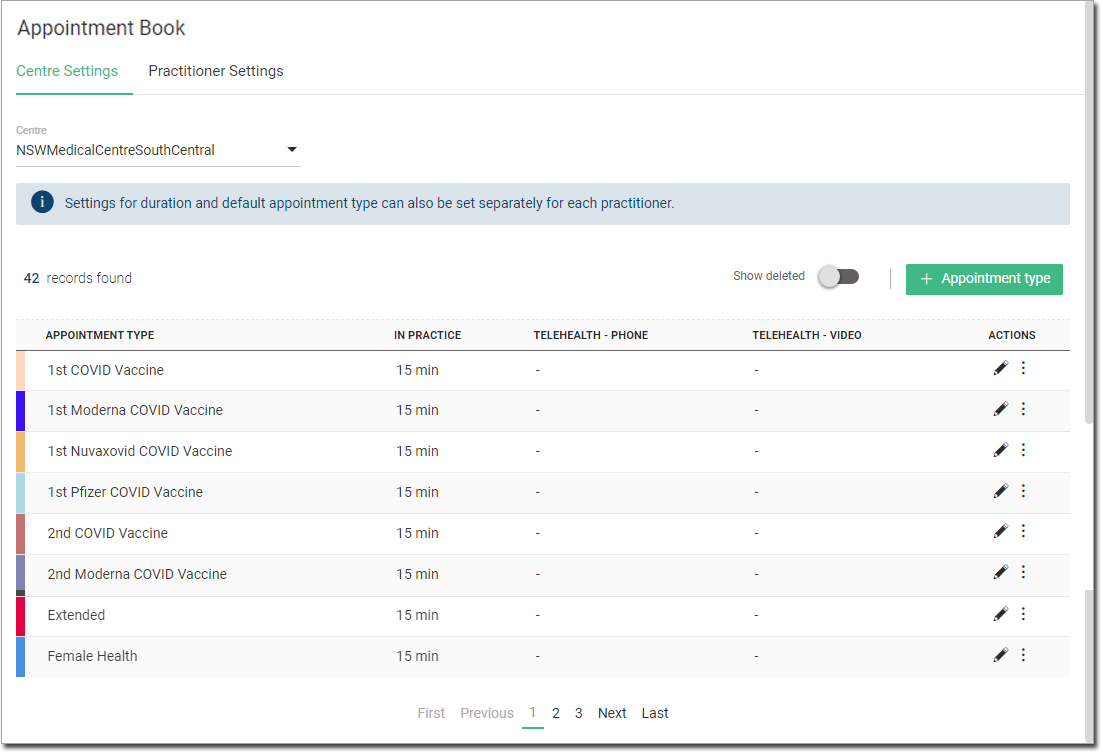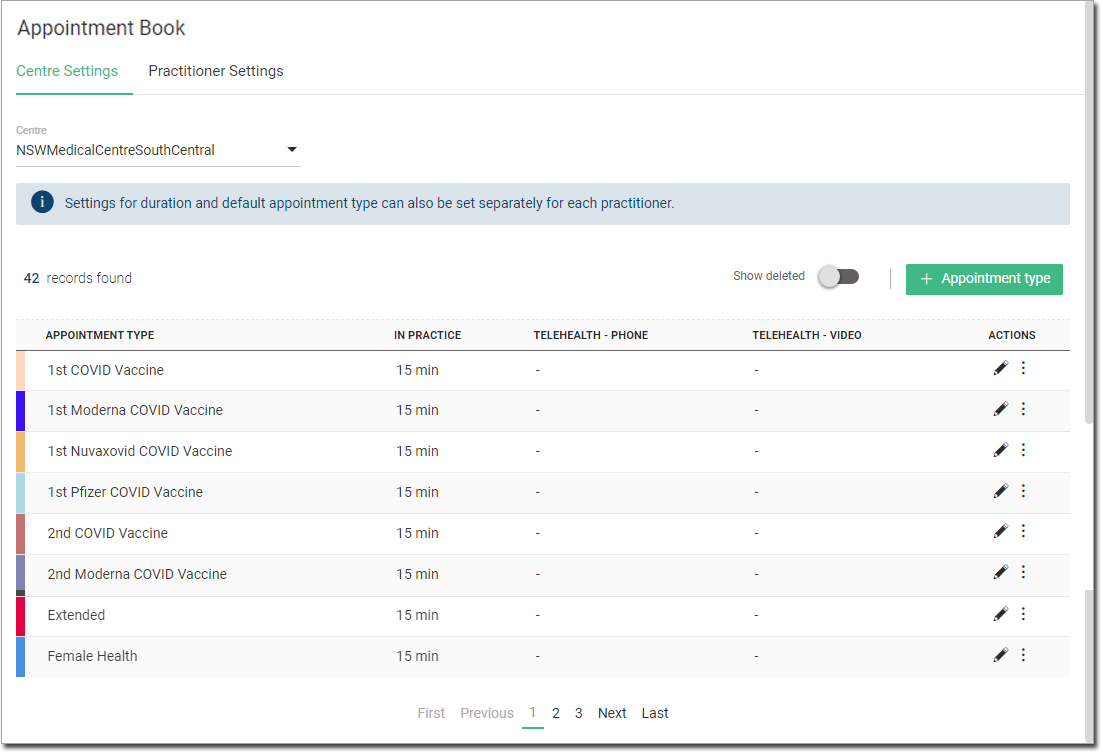Appointment Book Settings
Use the appointment book settings to customise the appointment book for your health service and for each practitioner.
Before you begin
Procedure
To display appointment book settings:
- Select .
- Click Appointment Book.
What to do next
The Appointment Book window is displayed. Here you can manage
appointment settings for your practice (centre) or for each practitioner. By default, the
Centre Settings tab is displayed first.