Reprint Nursing Requests from the Timeline
View nursing requests added during a consult in the Patient Timeline and reprint them if required.
About this task
Procedure
To view the items in the Patient Timeline section:
-
If a single or multiple nursing requests were made during a consult and printed, an
entry is displayed in the Timeline when the consult is exited.
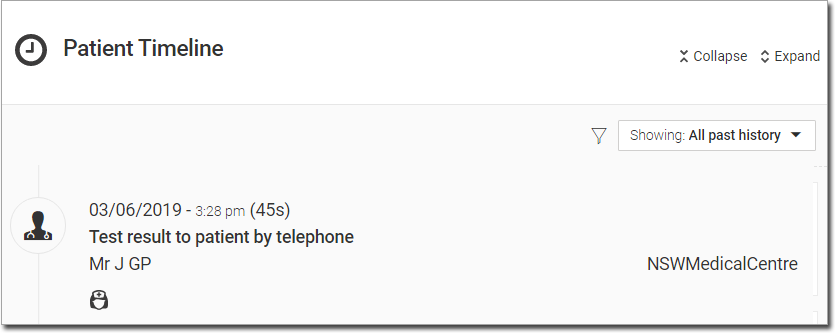
-
Click Nursing Request to expand the list, and display a
read-only version of the Nursing Request panel.
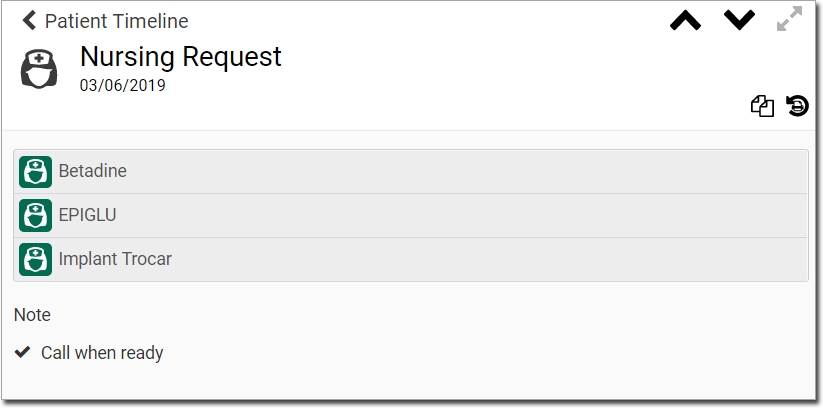
- To reprint the nursing request details, click Re-print.
- The Nursing Request panel opens in a new consult with all the information from the original request. Make any changes and click Print to print it again.