Actions in Letters
Explains each action in the letter writer.
| Action | Description |
|---|---|
 Favourite Favourite |
Click to add this letter to your list of favourites. |
| Cancel | Cancel the selected letter, and close the Letter
Writer panel. To return to the list of letters, click
|
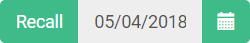
|
Add a recall for this patient in regards to this letter. |
| Generate | Generate the complete letter with the selected clinical information and results in the letter editor. |
| Preview | Preview the generated letter. |
| Save as Draft | Saves a draft of the letter for completing later. Drafts are added to
the Drafts section at the top of your
Letter Writer panel. 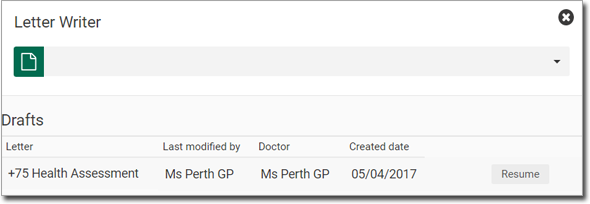 |
| Save and Print |
Save the completed letter to the Actions section of the Consult panel and print it. |
| Save and Send | Save the completed document and email it to a healthcare provider or a patient or send it securely to another healthcare provider. |