Template Management
All templates used in the Letter Writer are managed from the Template Management system.
Before you begin
Permissions:
- Update Document Templates
About this task
Procedure
To access Template Management:
- Select .
- Select .
Results
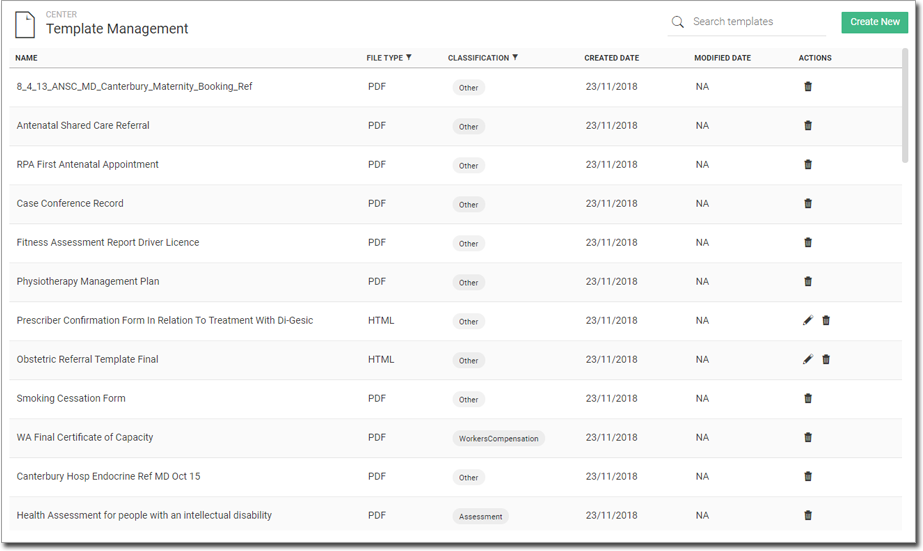
What to do next
To search for a template, start typing its name into the ![]() Search templates field. The list of templates is refined
as you type.
Search templates field. The list of templates is refined
as you type.
To change the display of the templates:
- The templates are listed by creation date by default. To change the sort order to a different criteria, click column heading.
- Limit the templates displayed to a particular file type and classification:
- Classification filter - click Classification and
select any combination of classification types to display templates of only
those classifications.
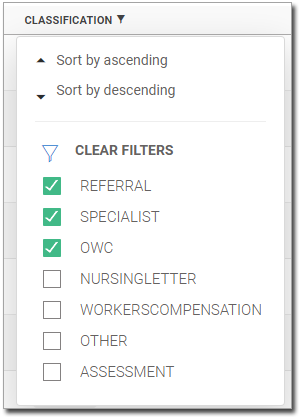
- File Type filter - click File Type and select any
combination of file types to display templates of only those types.
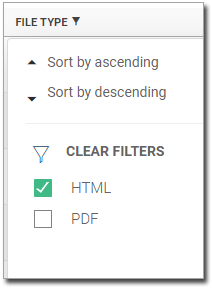
- Also sort by ascending or descending order
- Classification filter - click Classification and
select any combination of classification types to display templates of only
those classifications.