Create a New Template From a File
Create a new template by uploading a file.
Before you begin
Permissions:
- Update Document Templates
Note:
If you are uploading templates from Medical Director Clinical or any other external
templates, variable fields will not be automatically recognised in Helix. Replace these fields with
fields from the Helix Data
section.
About this task
Procedure
To create a new template from a file:
- Click Create New.
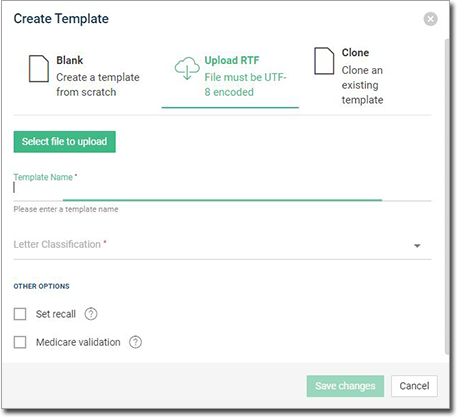
- In the Create Template window, select Upload RTF.
- Enter all the mandatory information for the template.
- Click Select file to upload and select the file from the file browser.
- Click Save changes.
- In the Template editor, edit any information in the template and save it, including any variable fields imported from other products.