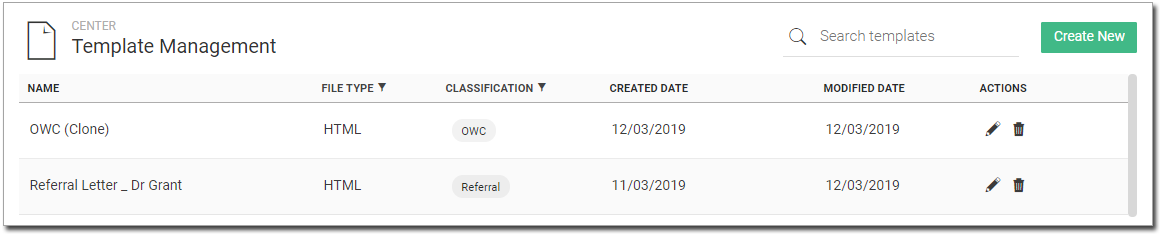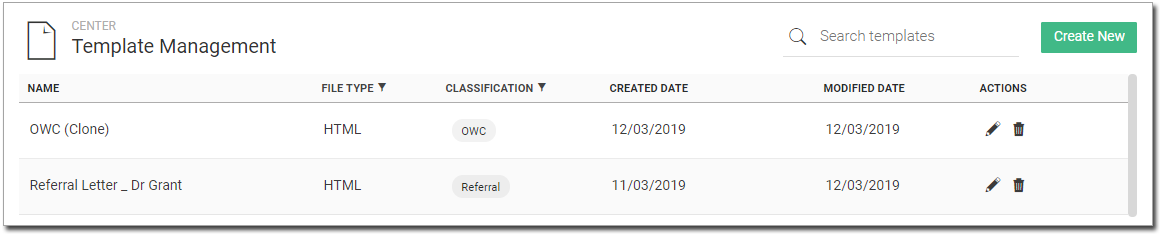Create a New Template by Cloning an Existing Template
If the new template you need is similar to an existing template, clone that template and edit the clone to create a new template.
Before you begin
Permissions:
- Update Document Templates
Procedure
To clone a template:
-
Create New.
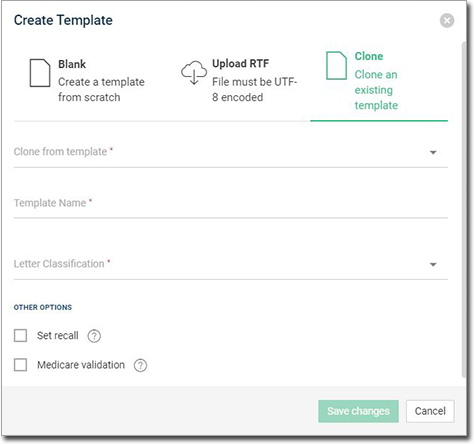
- In the Create Template window, select Clone.
- From Clone from template list, select one of the templates. The mandatory fields will be populated with information from the template you are cloning.
- Click Save changes.
- In the Template editor, edit any information in the template and save it.
Results
After saving the template, the Template List is refreshed to show
the new template.