Delete a Template
Delete templates that are no longer used.
Before you begin
Permissions:
- Update Document Templates
Procedure
To delete a template:
- Locate the template you want to delete.
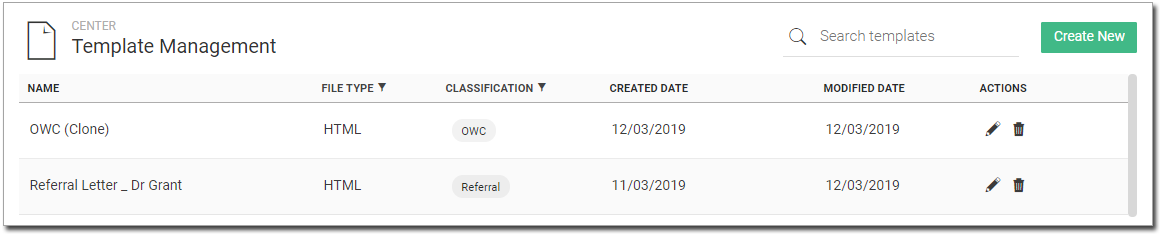
-
Click
 Delete associated with the template. Click
Delete.
Delete associated with the template. Click
Delete.