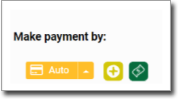Pay Through Tyro
After processing the billing, you can make a payment through Tyro automatically.
Before you begin
Procedure
To set up automatic payment through Tyro:
-
From the
 Patient menu, create a visit and process the billing.
Note:Ensure you have selected the Private billing type for Tyro payment.
Patient menu, create a visit and process the billing.
Note:Ensure you have selected the Private billing type for Tyro payment. -
At the bottom of the screen, in the Payment Terminal field,
select the Tyro terminal you want to use for the payment.
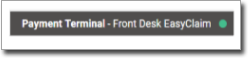
-
In the Make payment by field, select
Auto.