Pair the Practice Terminal with a Practitioner
For a practitioner to use EasyClaim, the terminal must be paired with the practitioner details.
About this task
Procedure
To pair the practice terminal:
- Select .
-
In the Settings
window, select . The User list window is
displayed.
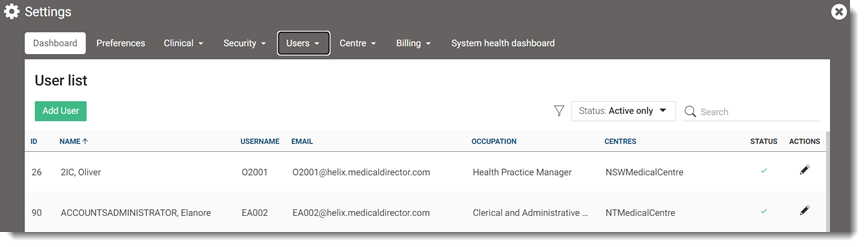
-
For the user you want to edit, hover your mouse in the Actions
column and click
 Edit.
Edit.
-
In the Centres section, select the
centre you want to configure.
Tip:If the selected practitioner works at more than one centre, choose the centre where they will use the terminal.
-
In the field, enter the Payee Merchant ID.
The Payee Merchant ID must be same as the Merchant ID used in the terminal during the terminal set up.
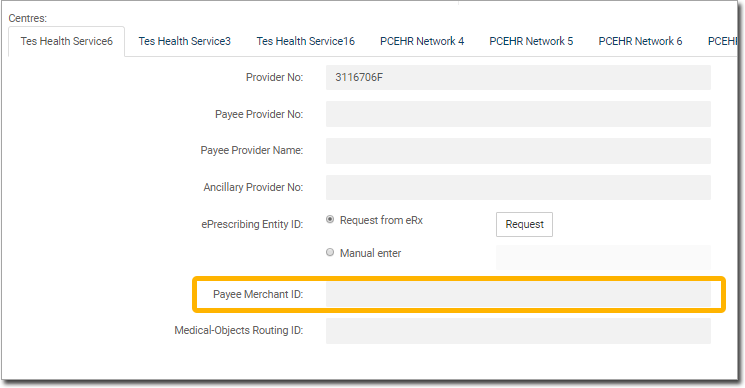
- Click Save.