EasyClaim with Tyro
After a patient has paid for their consult in full, a Medicare claim can be processed through Easyclaim or submitted to Services Australia.
About this task
After receiving full payment from the patient via EFTPOS, receipting is completed
automatically, that is, a tax invoice and receipt are generated. A claim can then be
submitted for the patient to Medicare using EasyClaim. Services Australia deposits the refund directly into
the patient's bank account.
Note:
Payment can be made by cash, however, issuing receipts will
be manual and you cannot use Easyclaim to claim a refund.
Procedure
To claim through EasyClaim:
-
In the
 Visit panel, select Claim.
Tip:
Visit panel, select Claim.
Tip:- If the patient does not meet the eligibility criteria for a claim, you cannot process the claim through EasyClaim and the Claim button is inactive.
- If the Claim button is inactive and to view the claim eligibility for the patient, hover your mouse over the Claim.
-
In the Refund/Claim method field, set Easyclaim
(EFTPOS).
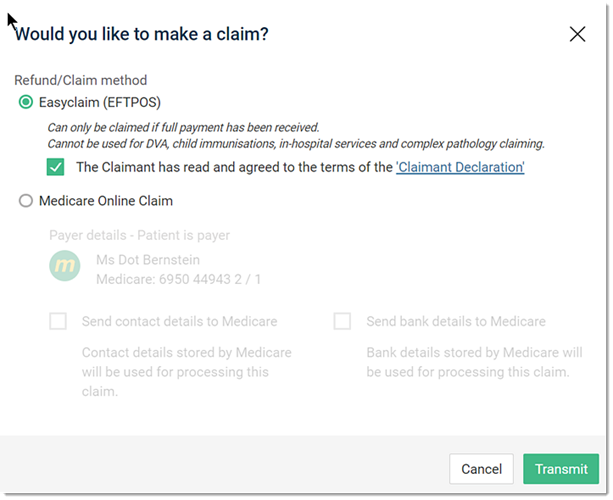
Note:Easyclaim (EFTPOS) cannot be used for DVA, child immunisations, in-hospital services and complex pathology claiming. - In the Claimant Declaration field, read and agree to the terms of the declaration.
- To submit a claim, click Transmit.
- Follow the instructions on the screen.
Results
What to do next
Unsuccessful claims are listed on the ![]() Pending
claims tab. For more information, see Unsuccessful Patient Claims.
Pending
claims tab. For more information, see Unsuccessful Patient Claims.
Transmitted claims are listed on the ![]() Transmitted claims tab. If required, you can print the required transmitted claims.
For more information, see Print or Download Transmitted Claims.
Transmitted claims tab. If required, you can print the required transmitted claims.
For more information, see Print or Download Transmitted Claims.