Edit a Schedule
If required you can change the name, status, and start date of an immunisation schedule and add notes.
Before you begin
Permissions:
- Configure Immunisation Settings
About this task
Update the schedule details from the Manage Schedule table.
Note:
- This does not include managing a schedule's rules. For more information about managing a schedule's rules, see Manage a Schedule's Rules.
- You cannot edit an active schedule. If you need to make changes to an active schedule. First clone a schedule, make changes to the clone, and then activate the clone. For more information, see Clone a Schedule.
Procedure
To edit an immunisations schedule:
- Select .
- In the Settings window, select .
-
In the Immunisation
Schedule window, select the Manage
Schedule tab.
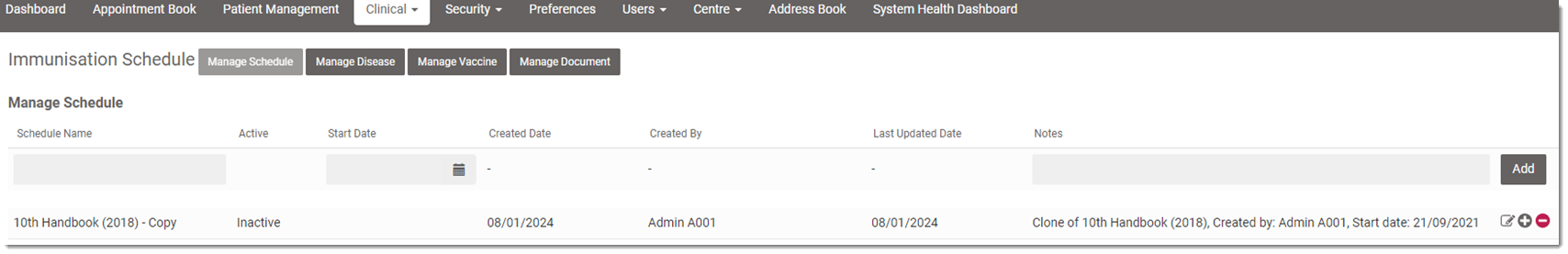
-
For the schedule you want to edit, click
 Edit. In edit mode, you can:
Note:You cannot edit an active schedule.
Edit. In edit mode, you can:
Note:You cannot edit an active schedule.- Modify its name.
- Activate the schedule. For more information, see Activate a Schedule.
- Modify the start date when an active schedule becomes the current schedule across Helix.
- Modify any associated notes.
- Click Save.