Set Up a Specialist for Incoming Referrals
Configure specialists so they can receive incoming referrals.
About this task
To receive referrals, the healthcare professional must:
- Be set up as a specialist with the Referral Required option selected.
- Have a provider number.
Procedure
To select the Referral Required
option:
- Select .
-
In the Settings
window, select . The User list window is
displayed.
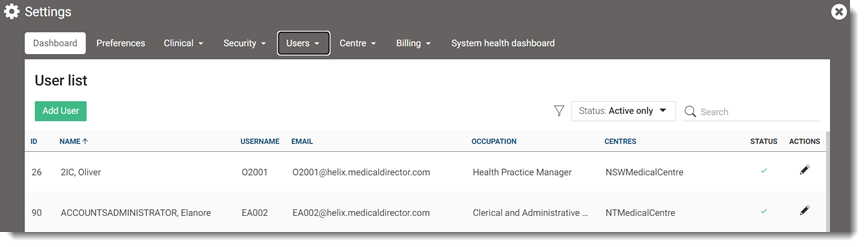
- Search for the specialist whose user account you want to set up.
-
Select Edit.
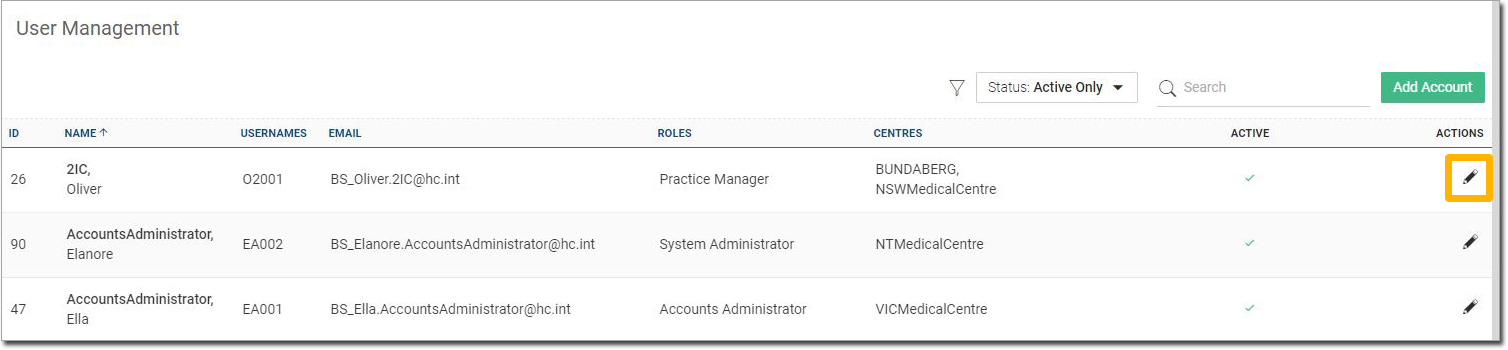
- Select .
- Set Referral Required.
- Click Save.